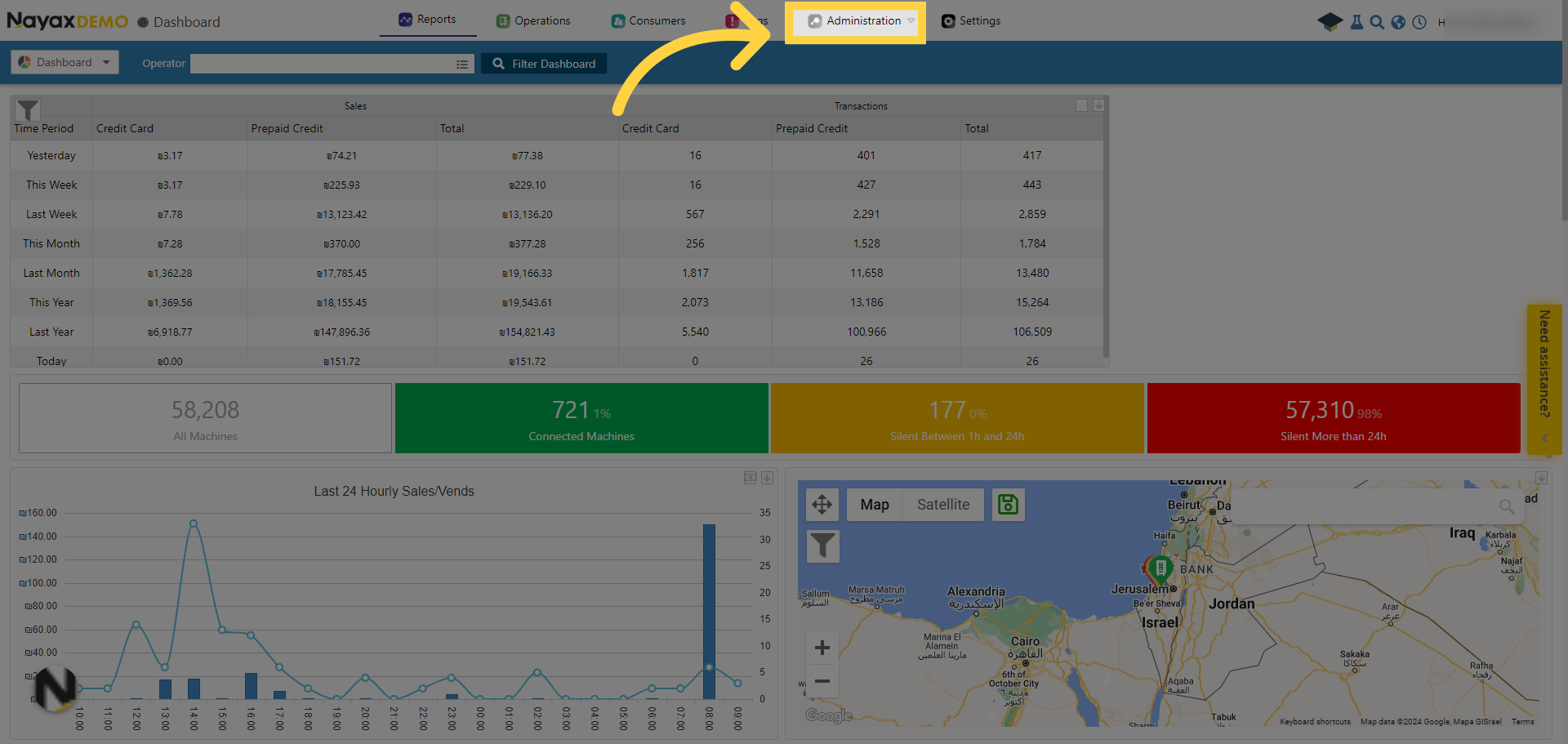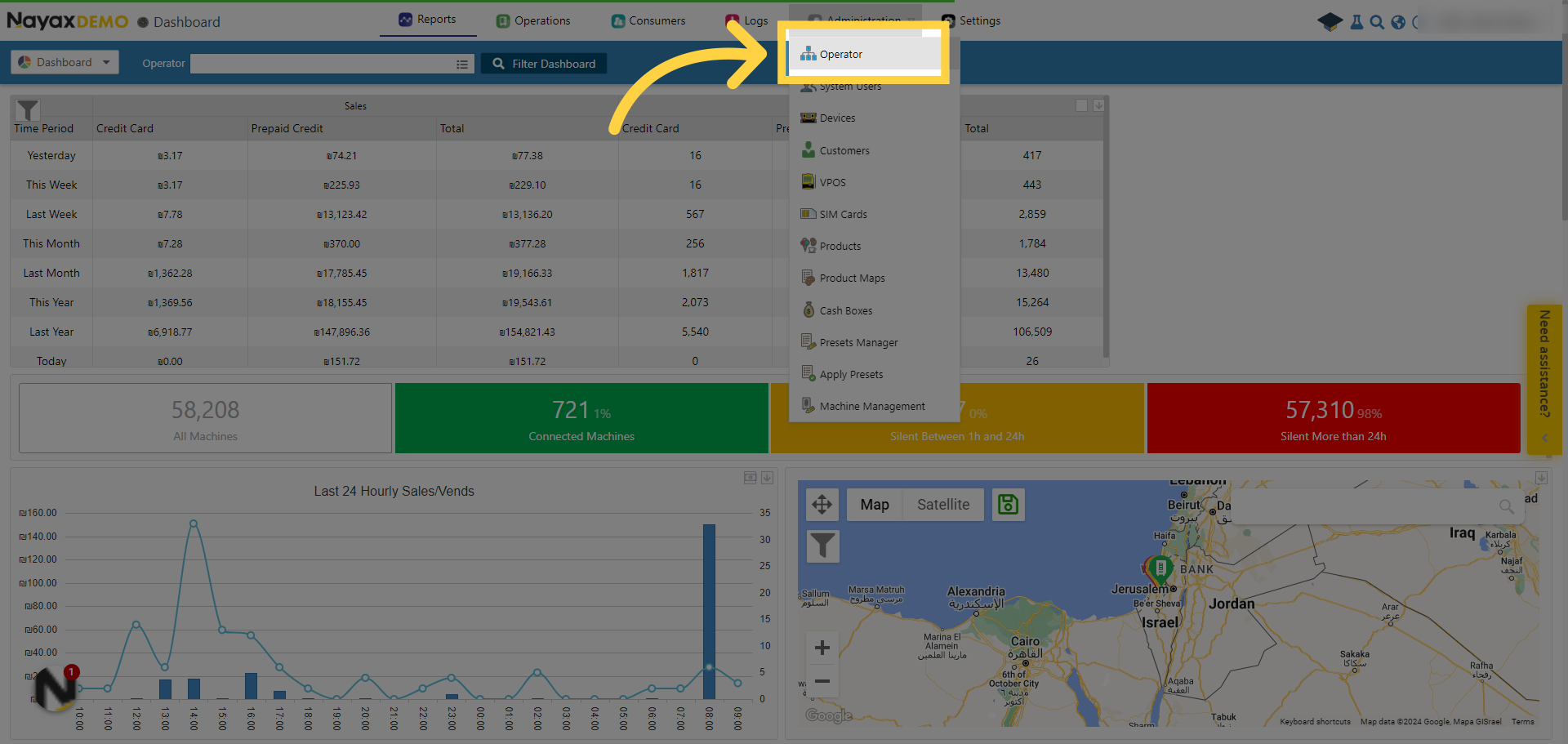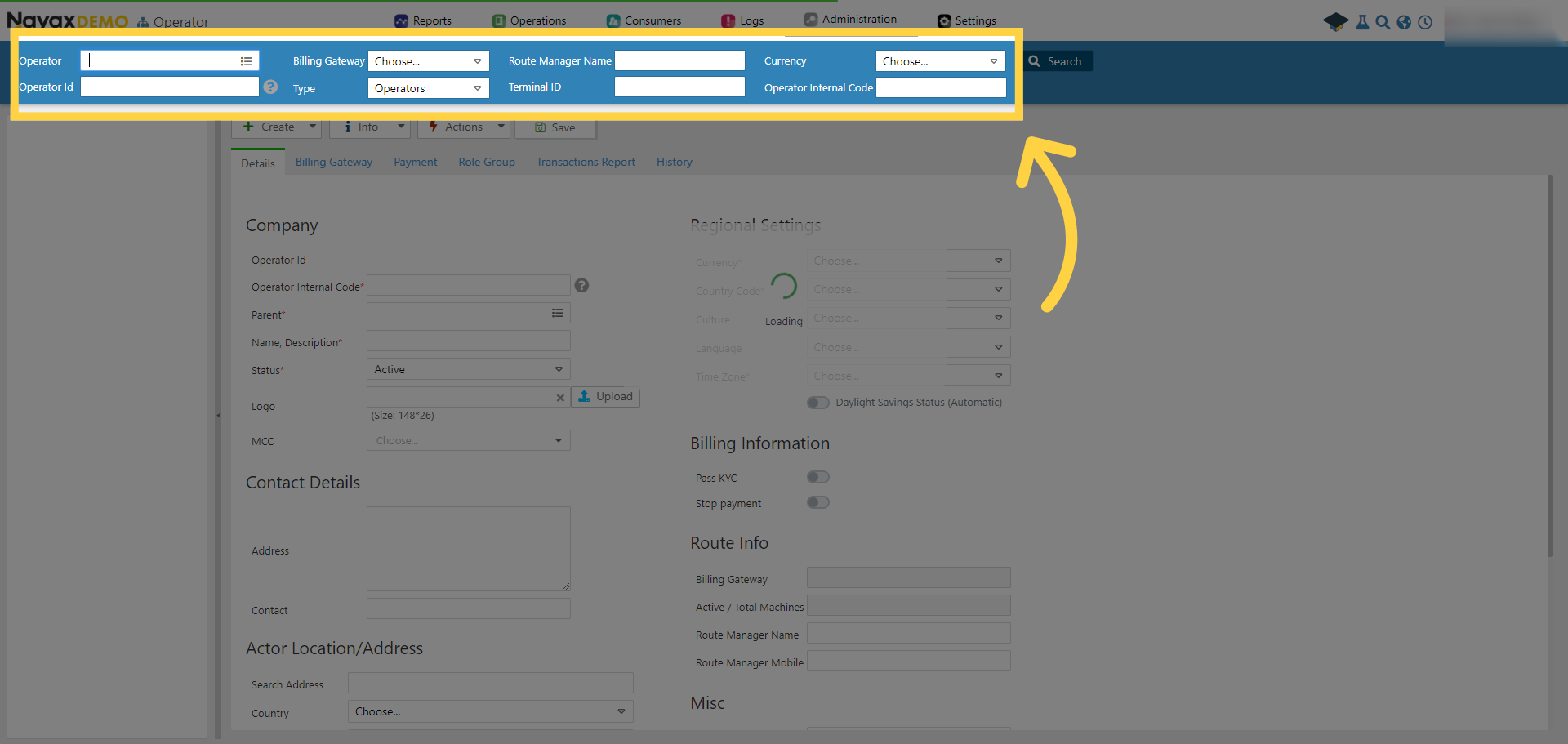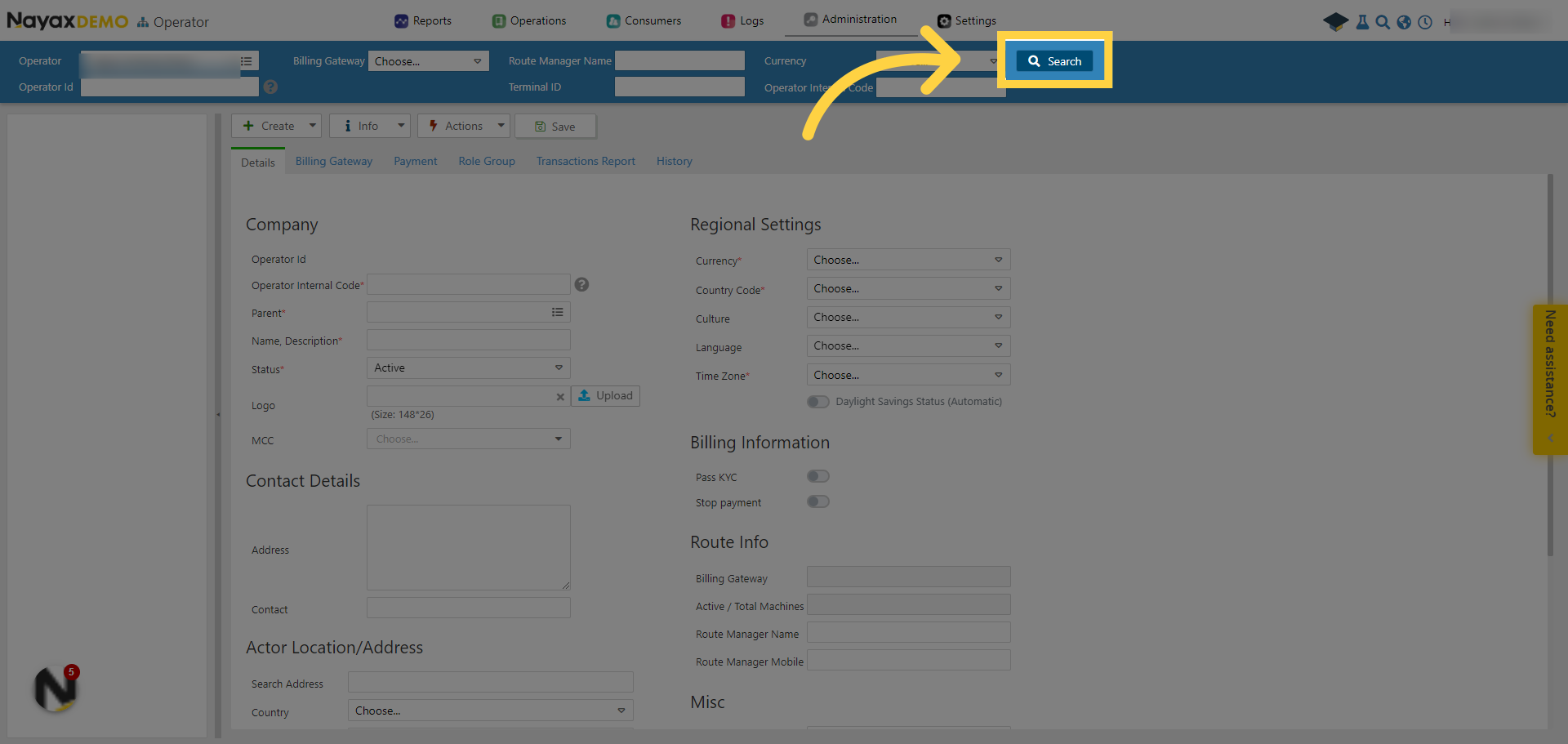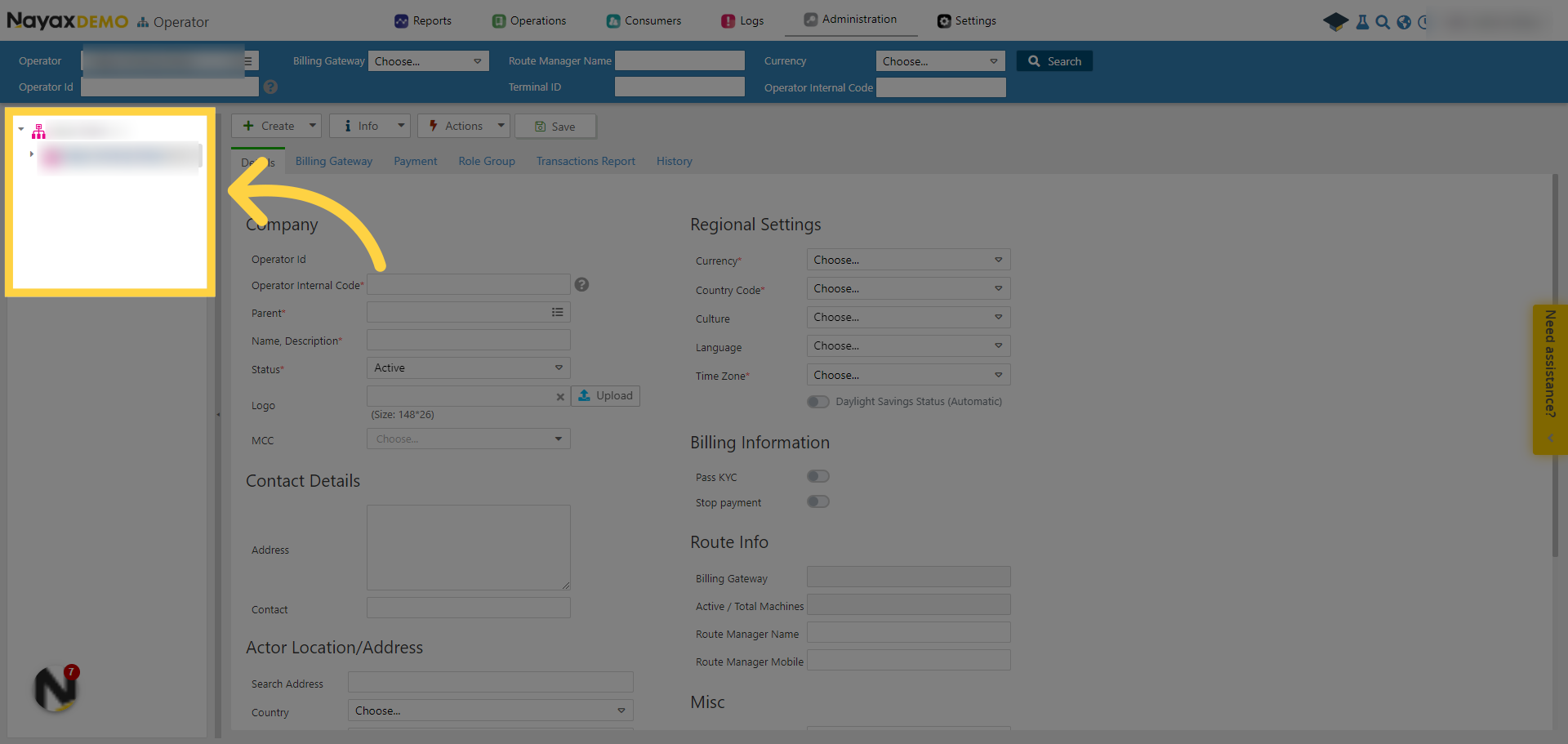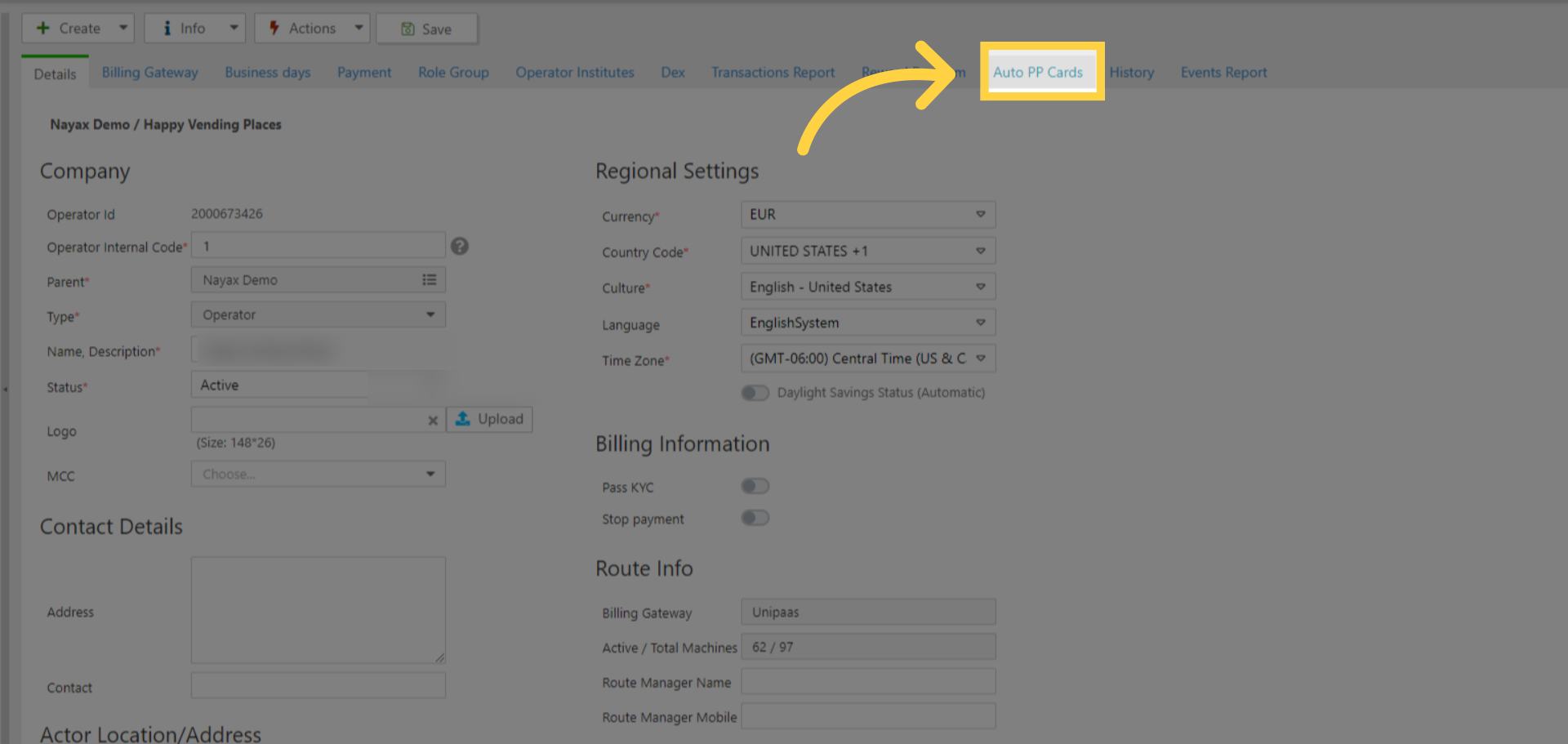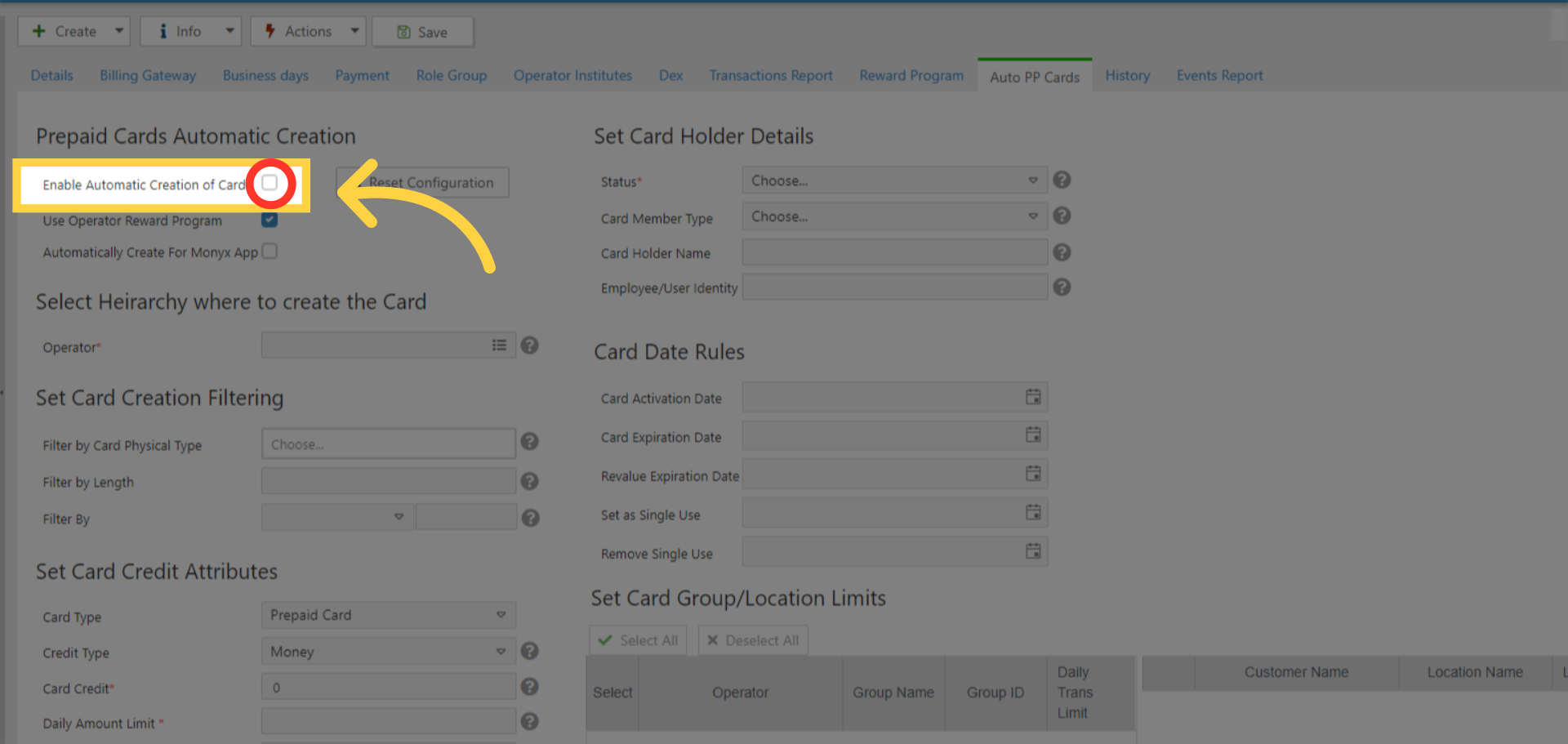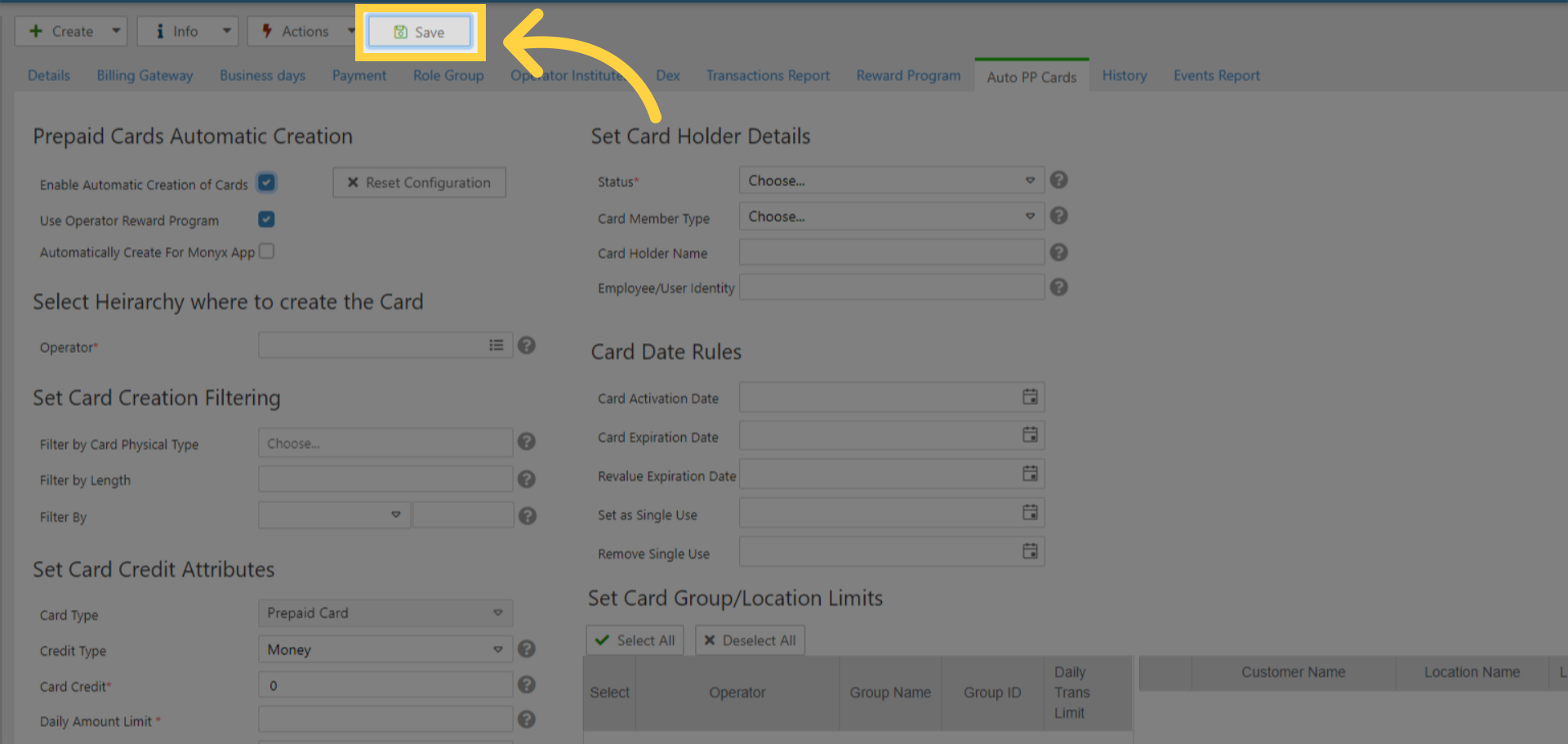The feature of ‘Auto Pre-paid cards’ allows operators that do not want to create each card via the Nayax Core or upload card service, by allowing automatic creation of the card by presenting it to the device.
00:00: This guide will show you how to enable the auto create prepaid card feature in Nayax in all operators' machines unless manually selected otherwise. Follow the steps below to easily configure this feature. 00:14: Click on administration 00:17: Navigate to "Operator" 00:20: Fill in your operator name and any other fields to locate your operator 00:25: Choose the "Search" option 00:28: Select the operator in the hierarchy 00:31: Click the Auto pp card tab 00:34: Click the enable box 00:37: Don't forget to save your work! Using this method will enable the auto-creation of prepaid cards in all of the operator's machines unless manually selected otherwise. 00:49: In this guide, we walked through the process of enabling the auto create prepaid card feature in Nayax. By following the steps provided, you can easily configure this feature.