Set SMS as a Multi Factor Authentication method
1
3
1. Click on your username
Image AttachedClick your username at the top corner.
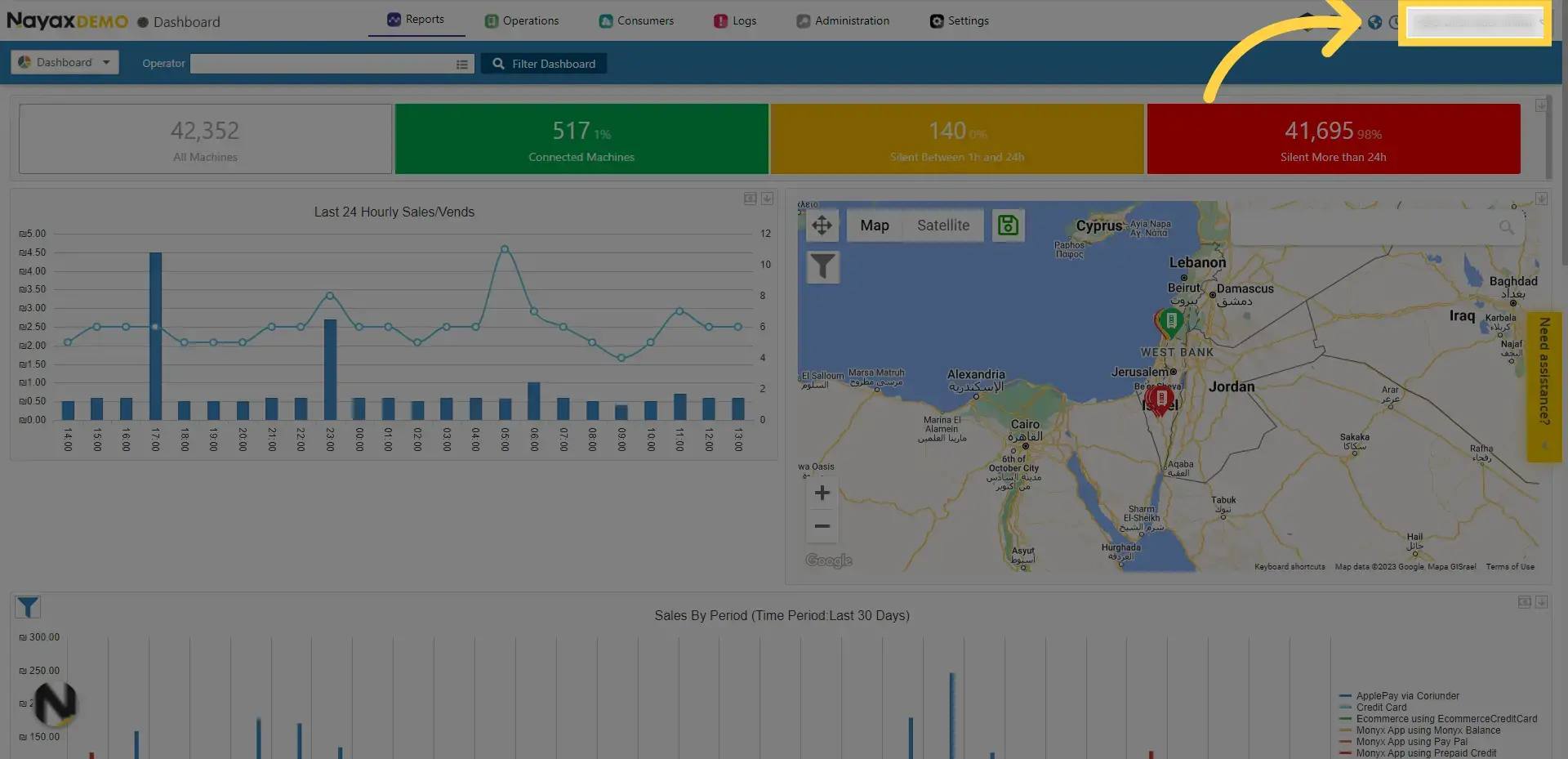
4
2. Click "Account Settings"
Image AttachedChoose account settings.
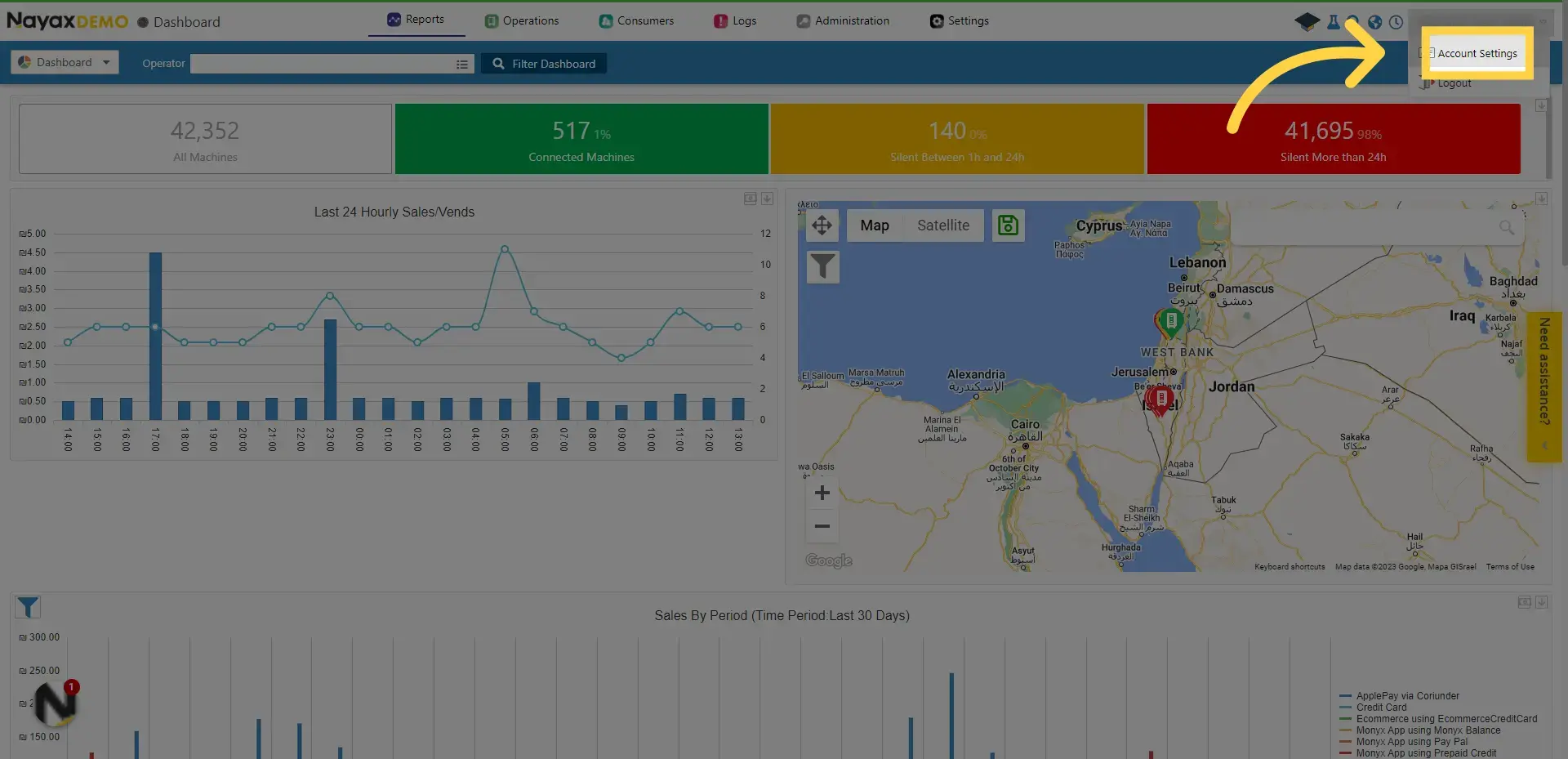
5
3. Click "Security and Login"
Image AttachedAccess the security and login settings.
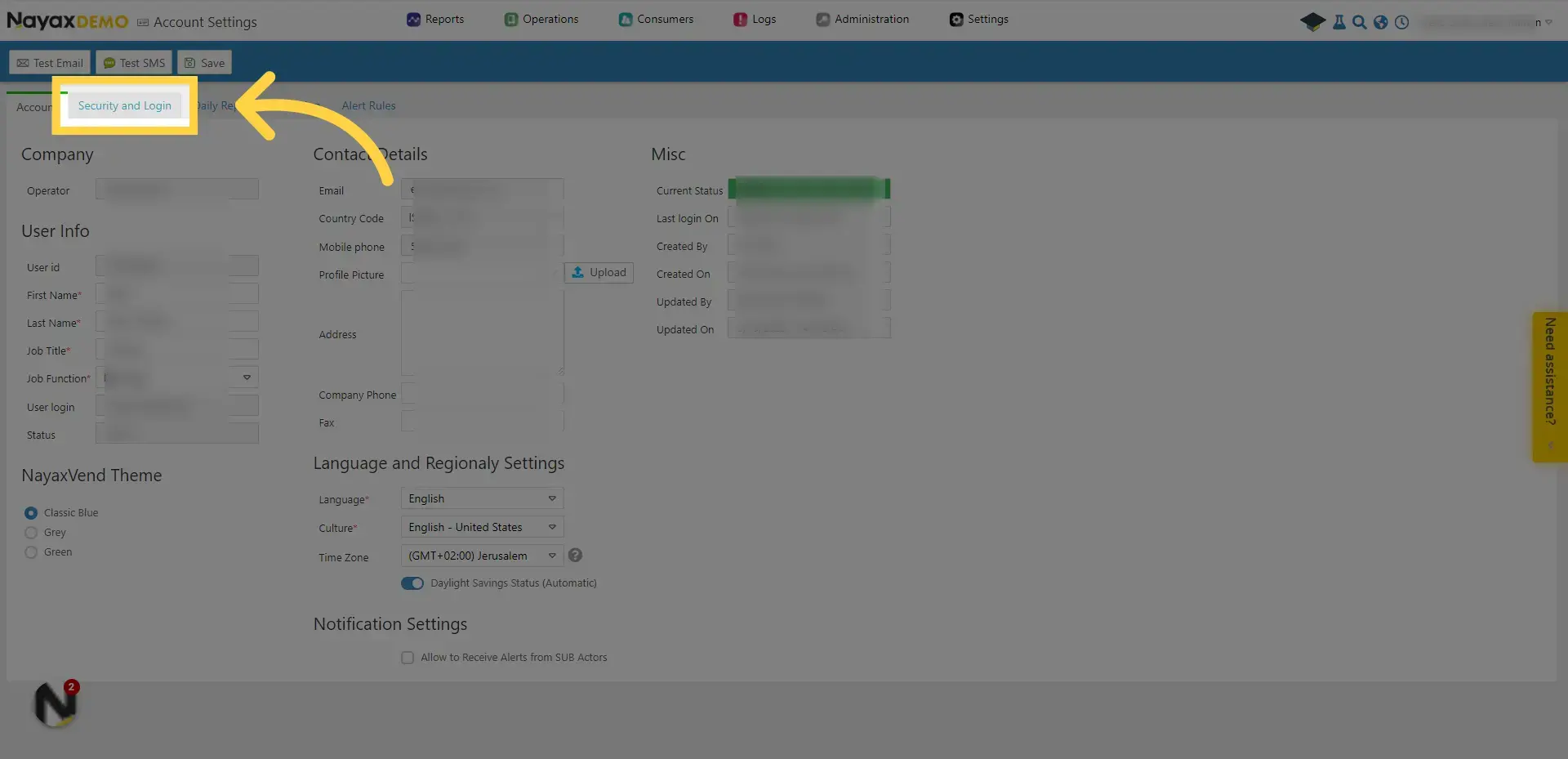
6
4. Click "Edit"
Image AttachedEdit the multi factor authentication settings.
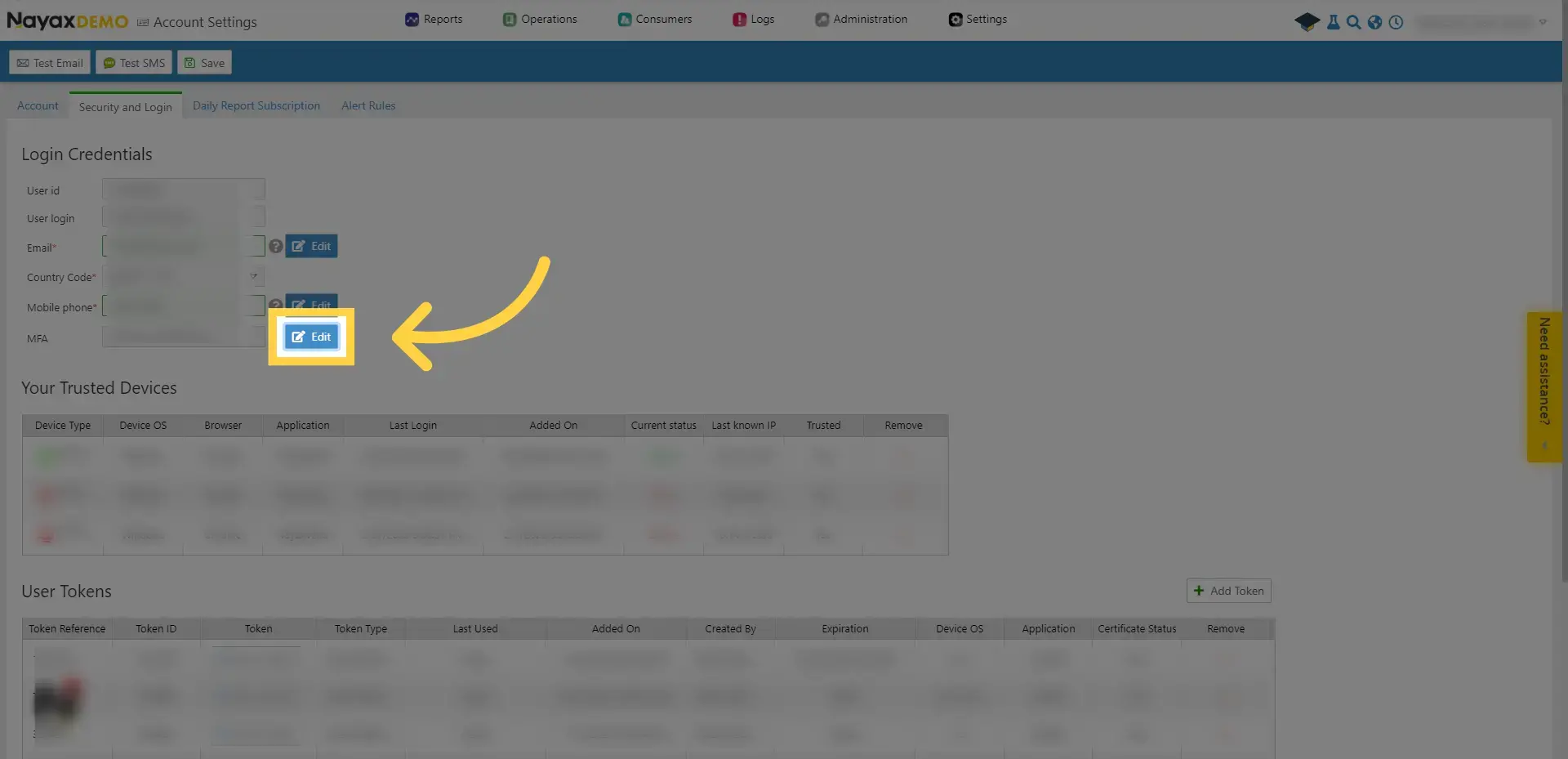
7
5. Click "sms"
Image AttachedSelect SMS as the multi factor authentication method.
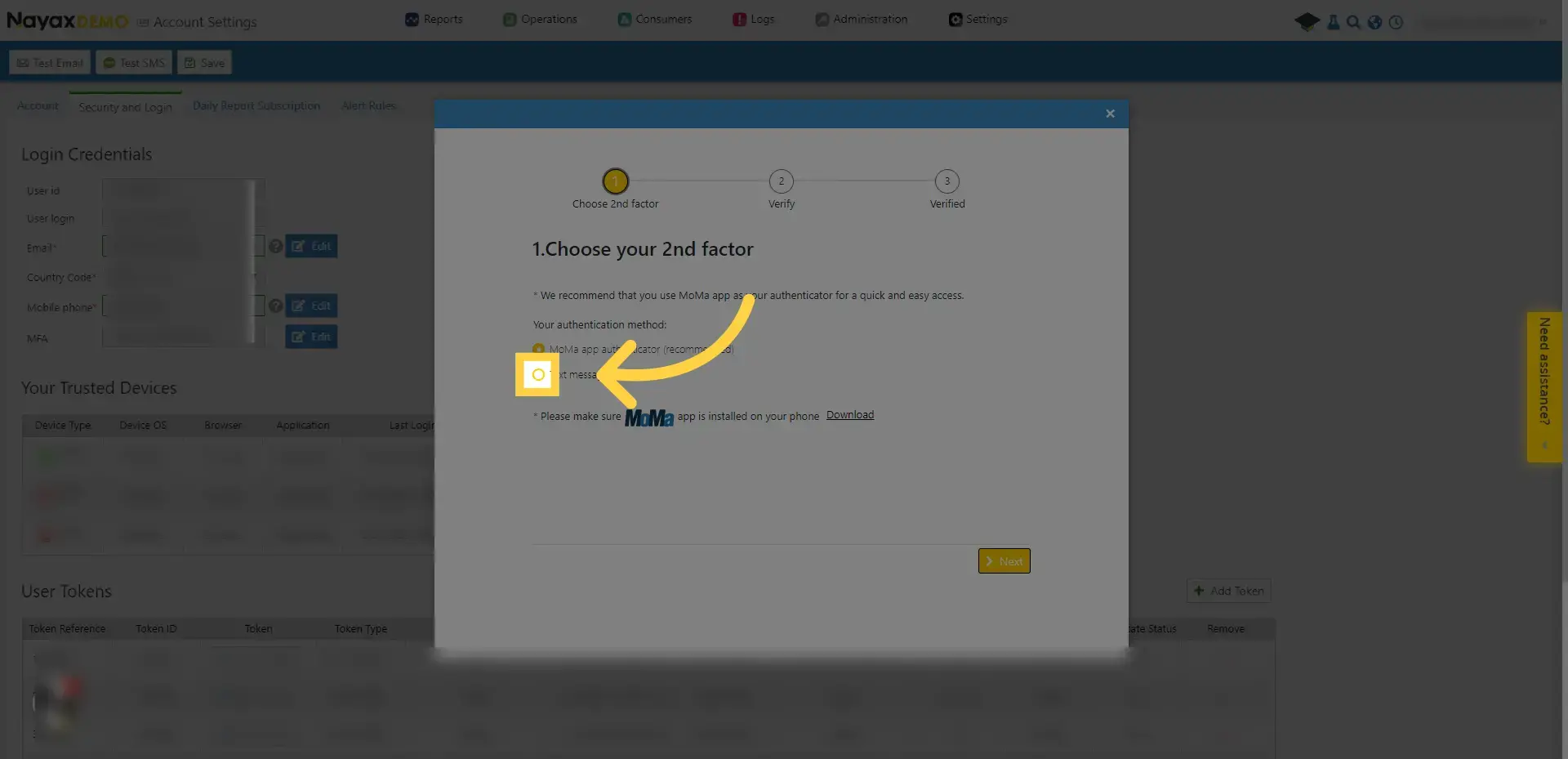
8
6. Click "Next"
Image AttachedConfirm your mobile phone number and click Next.
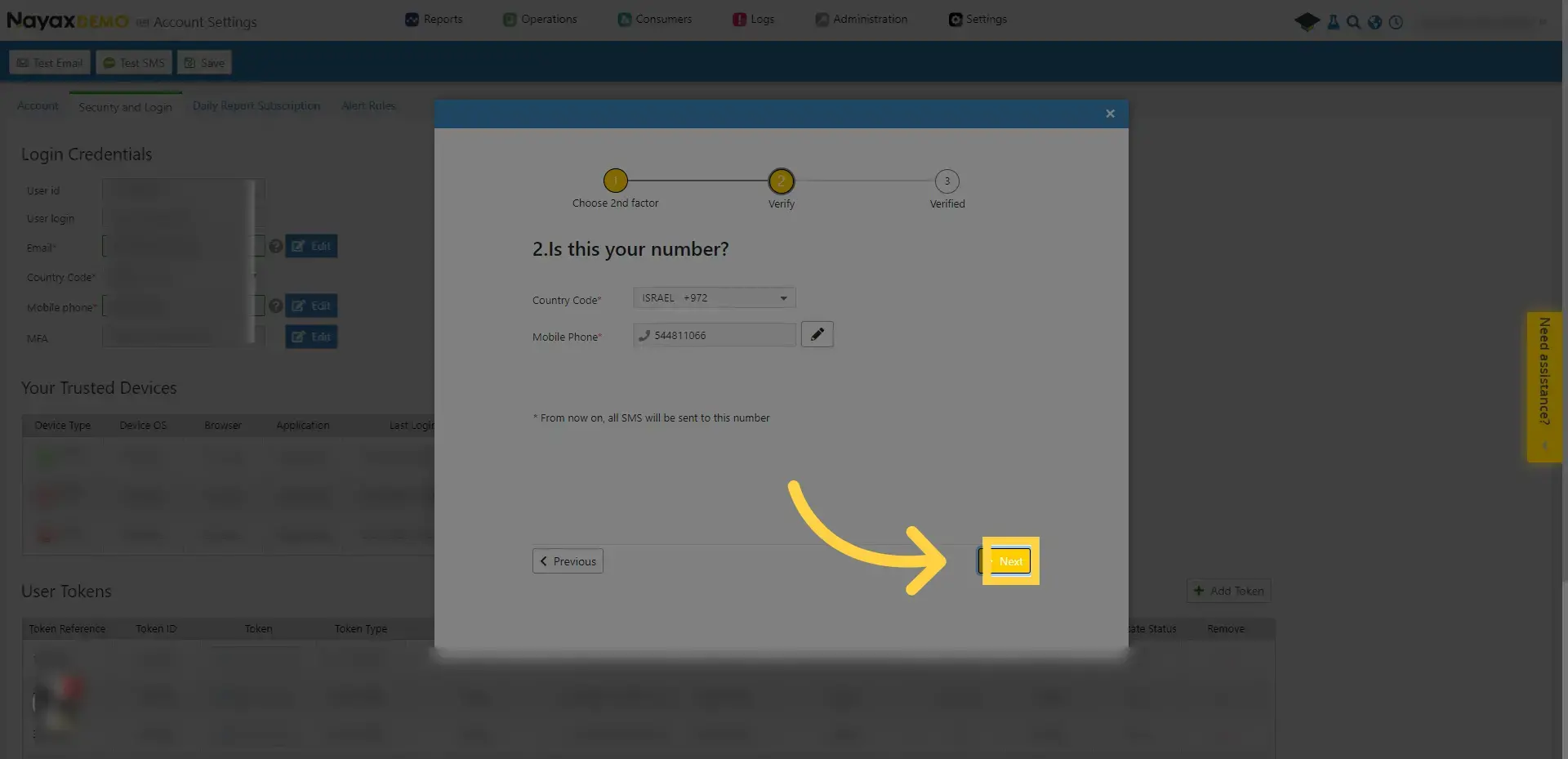
9
7. Wait for the confirmation message
Image AttachedWait until you see this message.
Next time you will log in Nayax Core, you will get an authentication code via SMS to your phone.
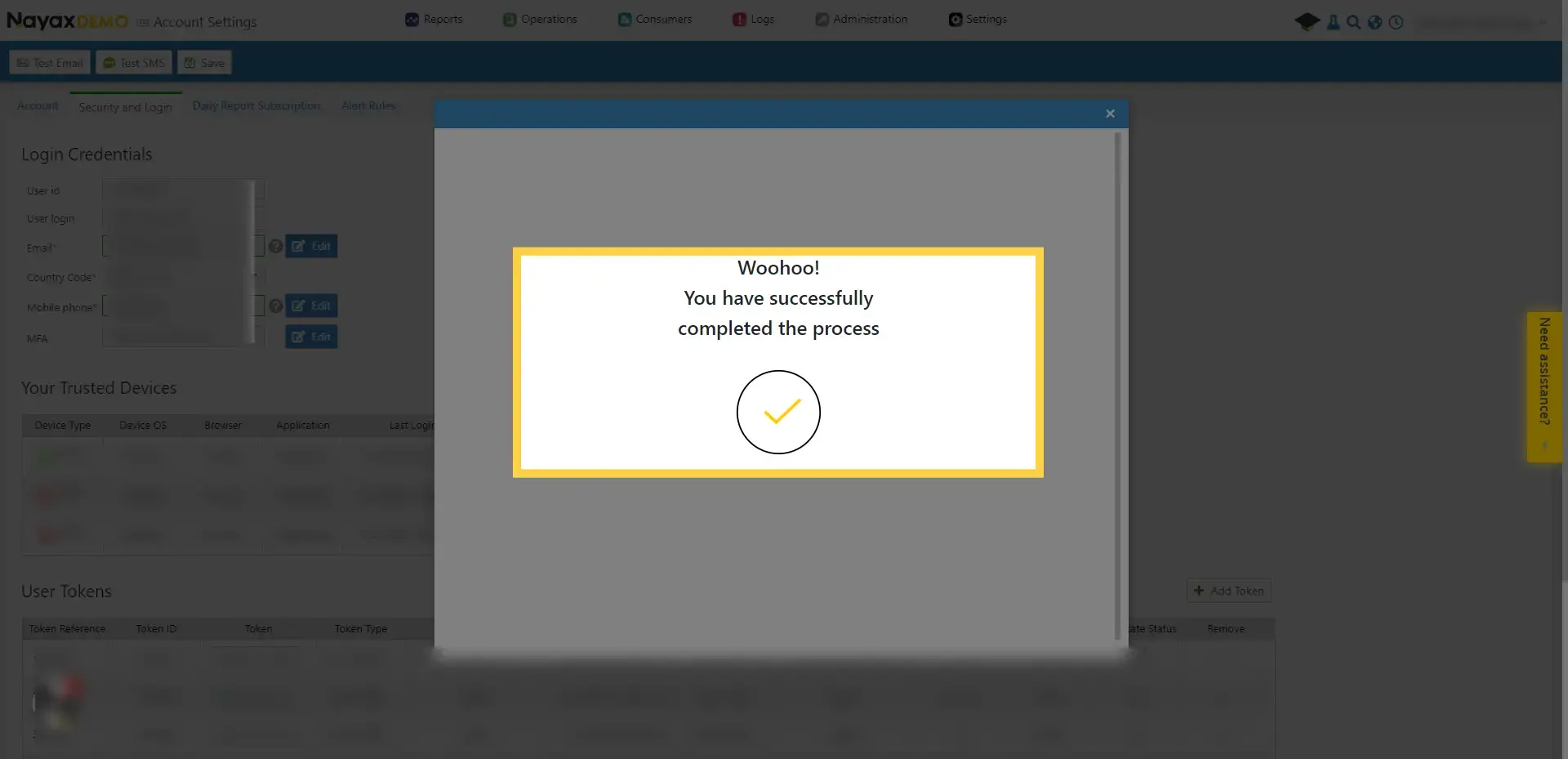
Thank you!
Did you find this article helpful?