Set MoMa as a Multi Factor Authentication method
1
3
1. Click on your username
Image AttachedClick on your username in the top right corner of the screen.
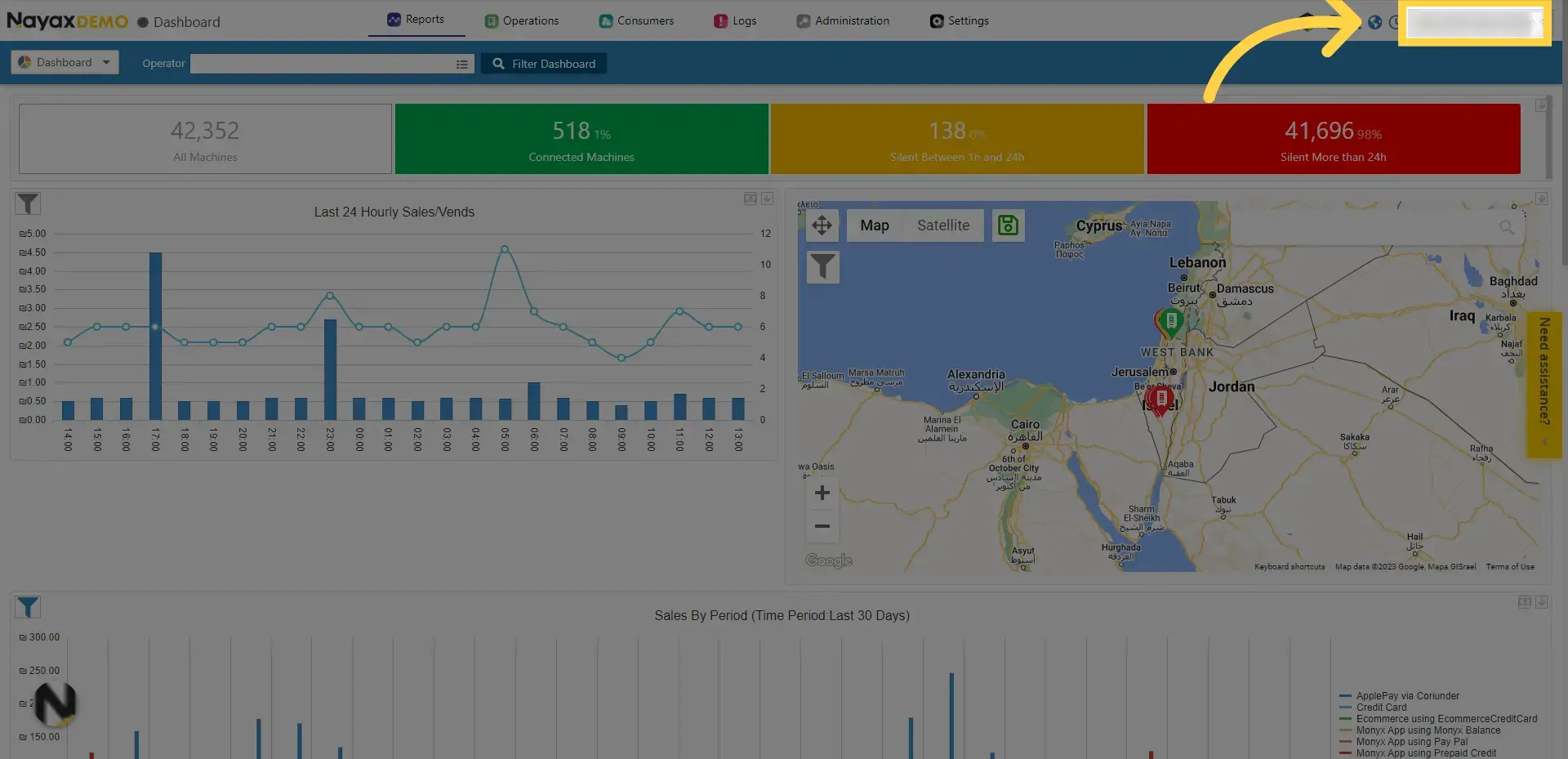
4
2. Click "Account Settings"
Image AttachedSelect the Account Settings option.
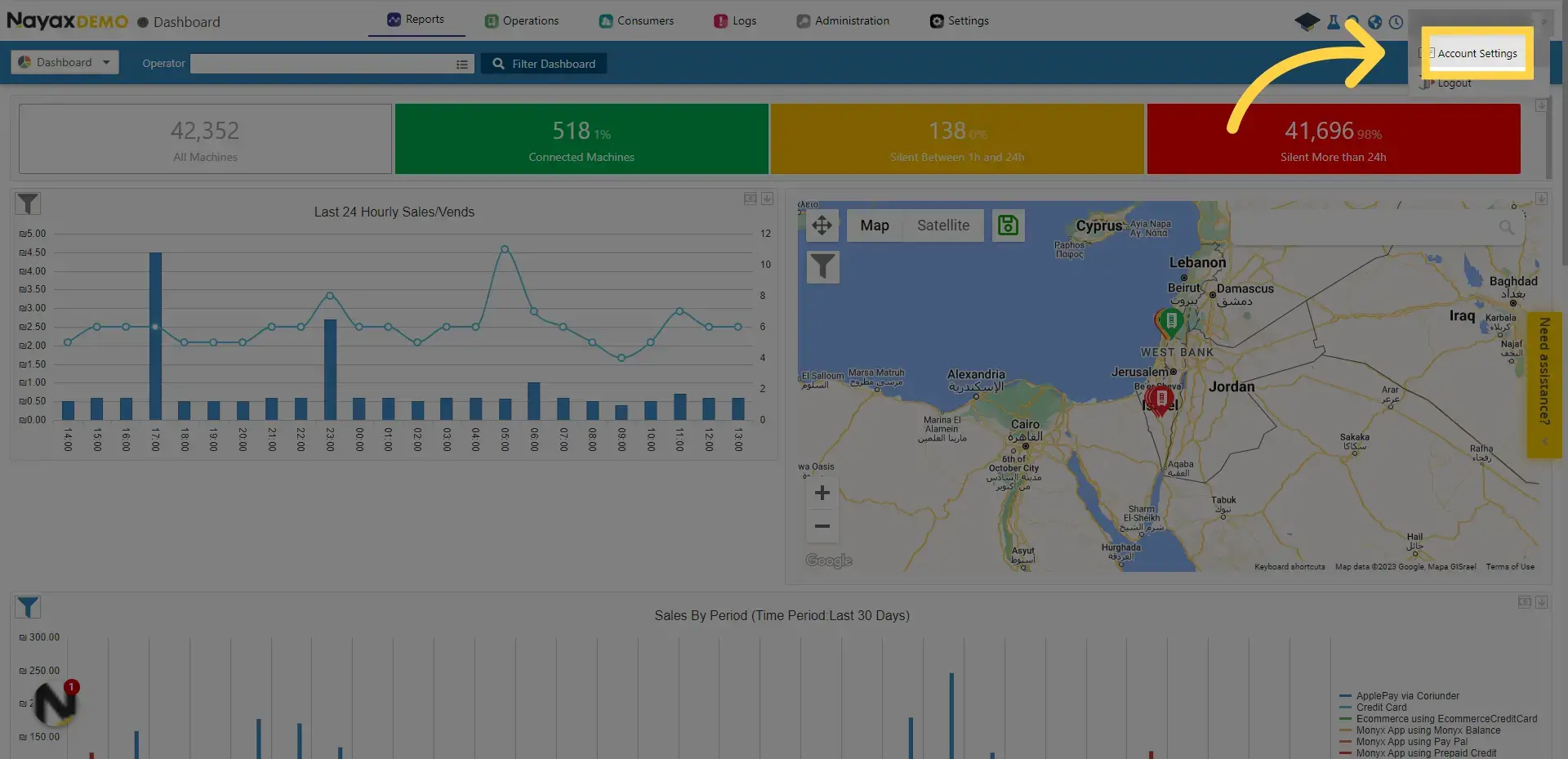
5
3. Click "Security and Login"
Image AttachedNavigate to the Security and Login section.
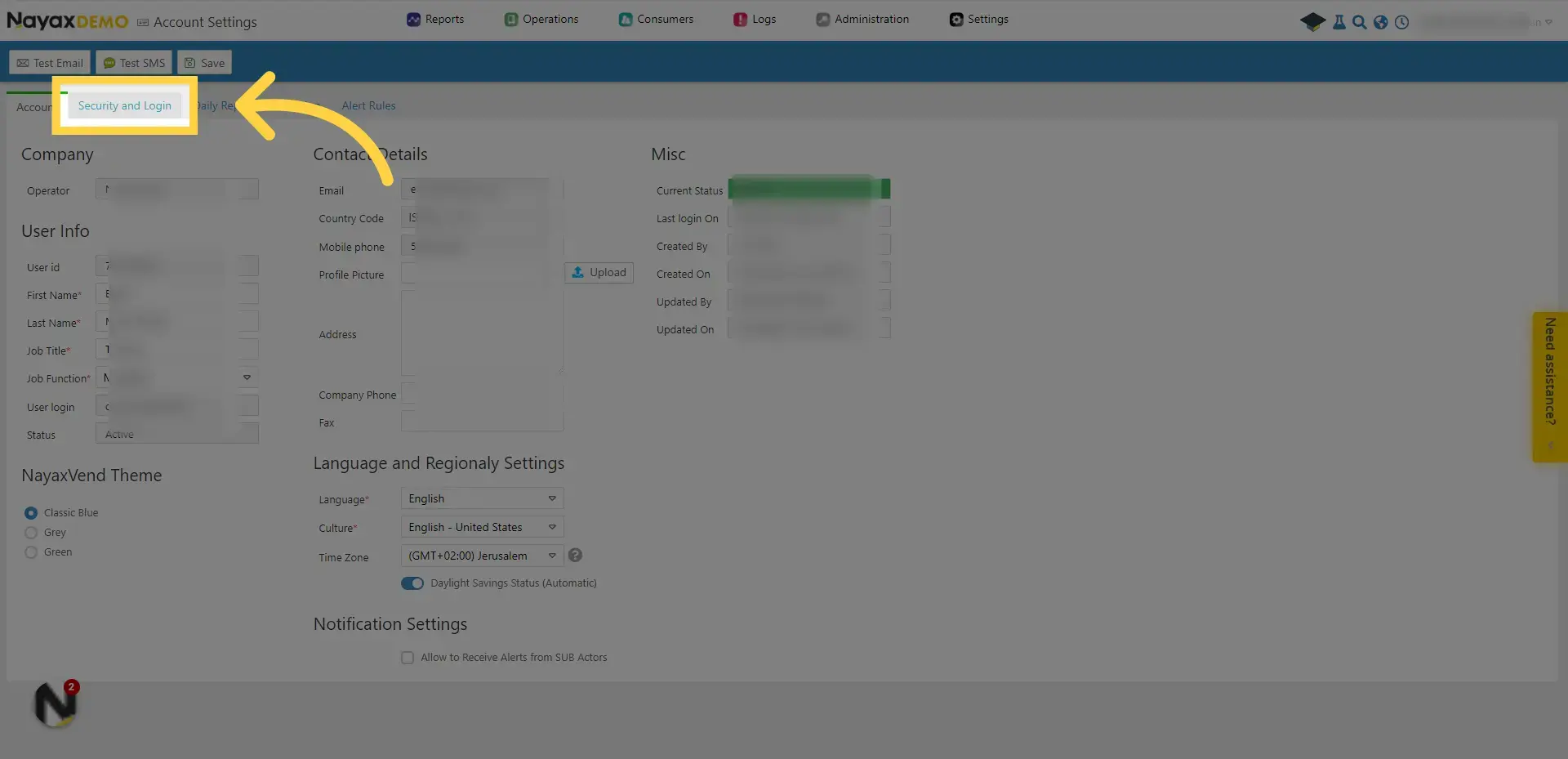
6
4. Click "Edit"
Image AttachedClick the Edit button next to the Two-Factor Authentication option.
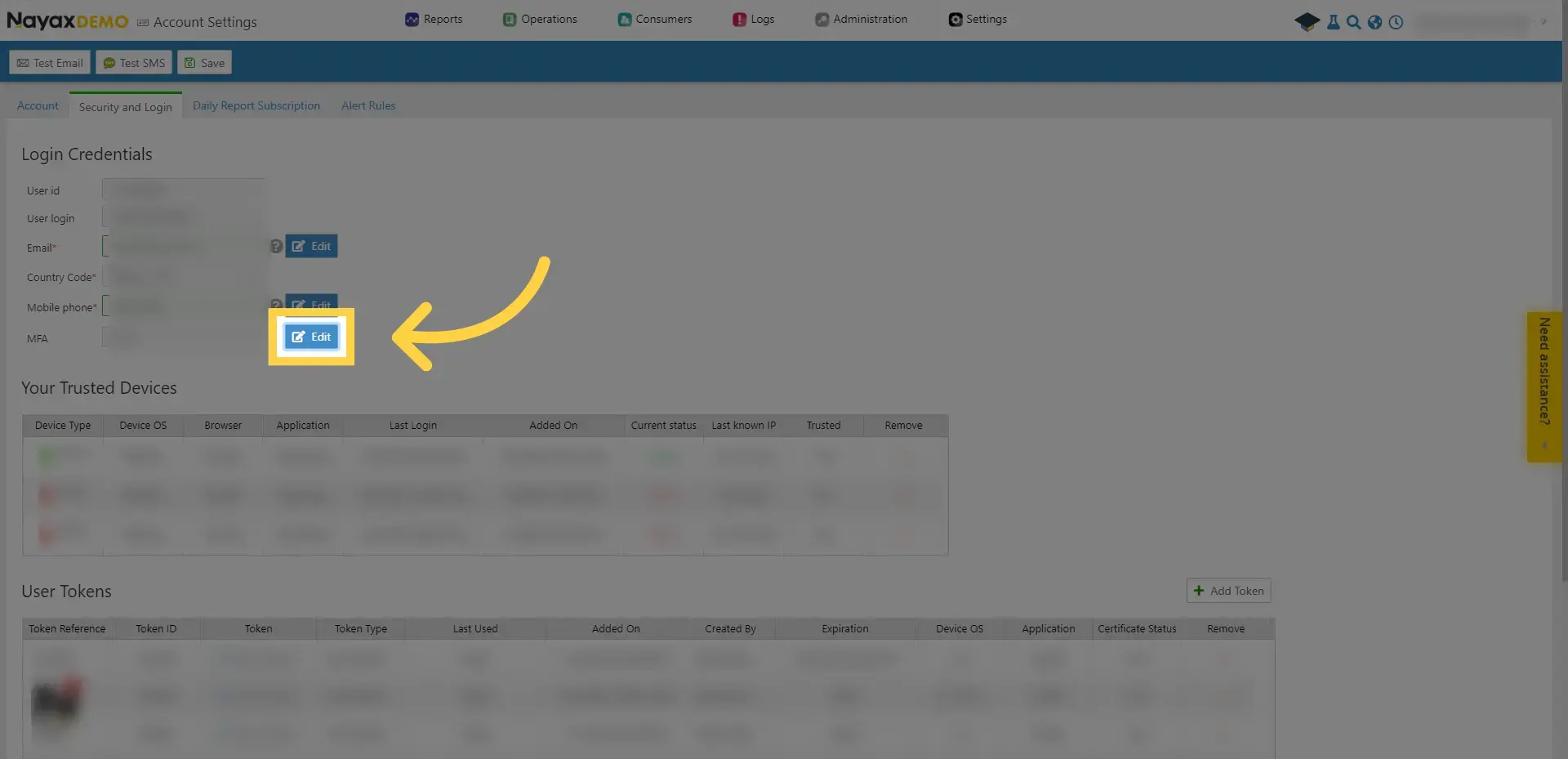
7
5. Click "moma"
Image AttachedSelect MoMa from the list of available options.
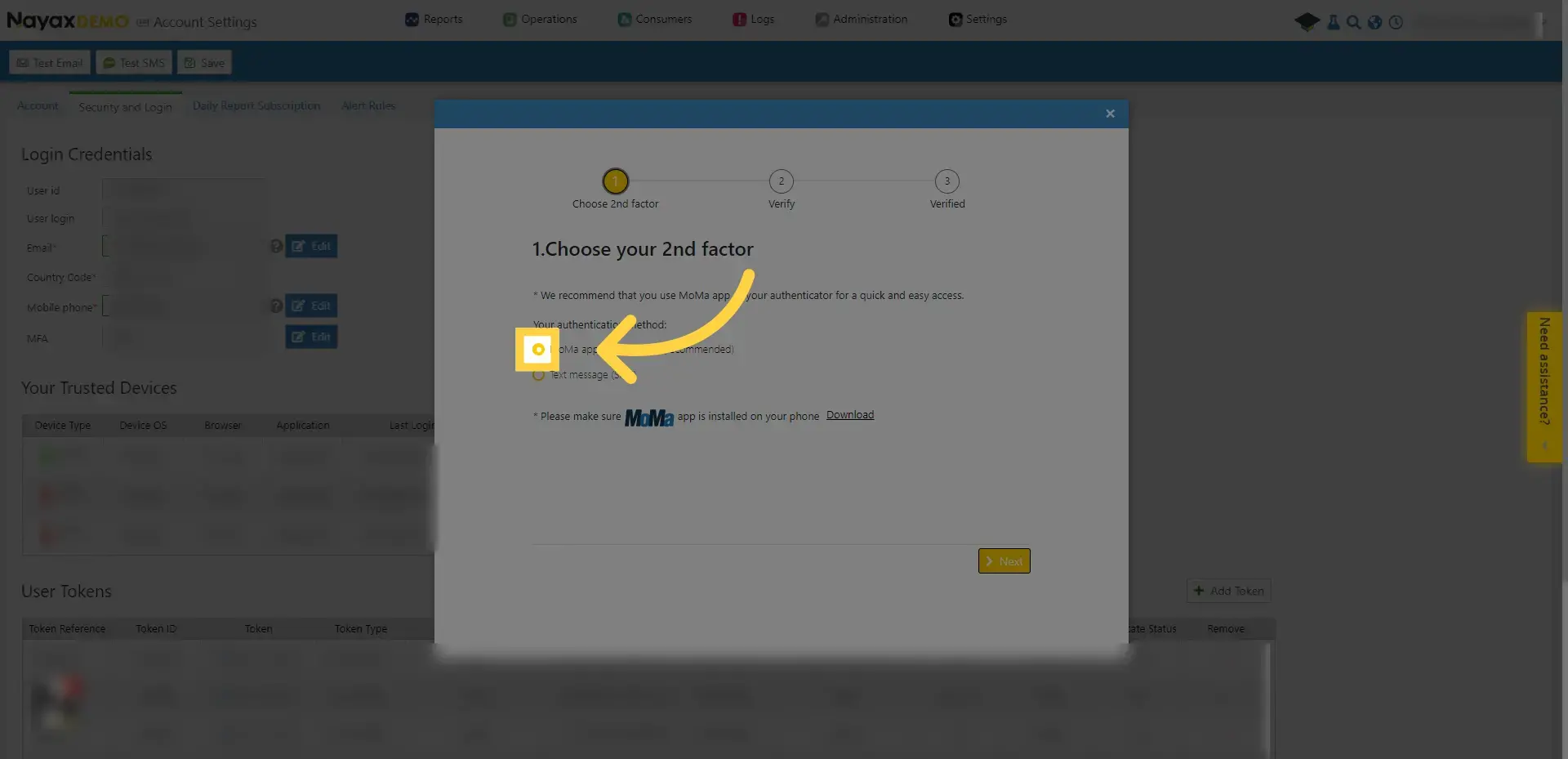
8
6. Click "Next"
Image AttachedClick the Next button to proceed.
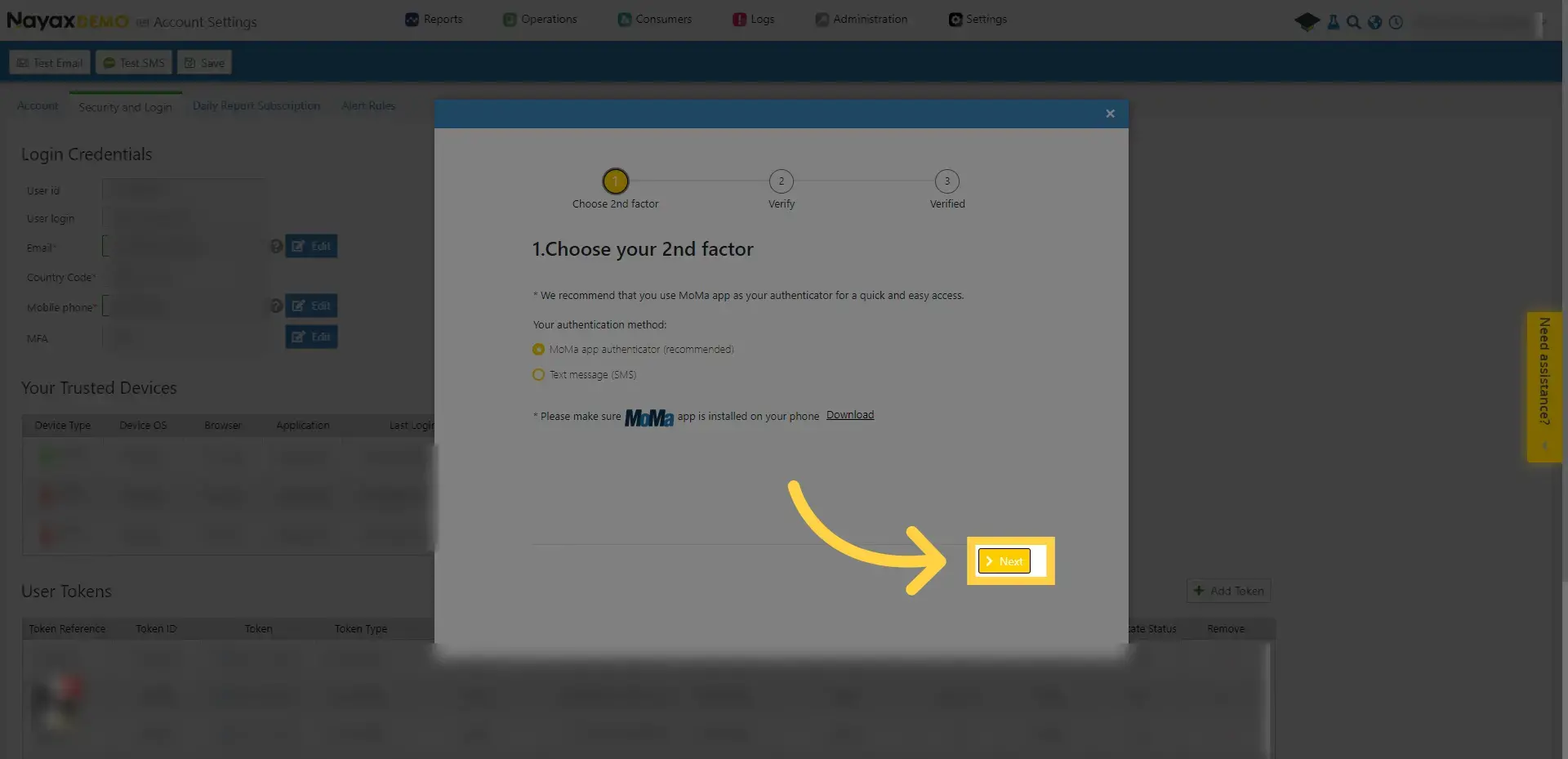
9
7. Scan the QR Code
Image AttachedOpen the MoMa app on your mobile device, navigate to "More", and then "Authenticator".
Then, using your phone, scan the QR code appear on the screen.
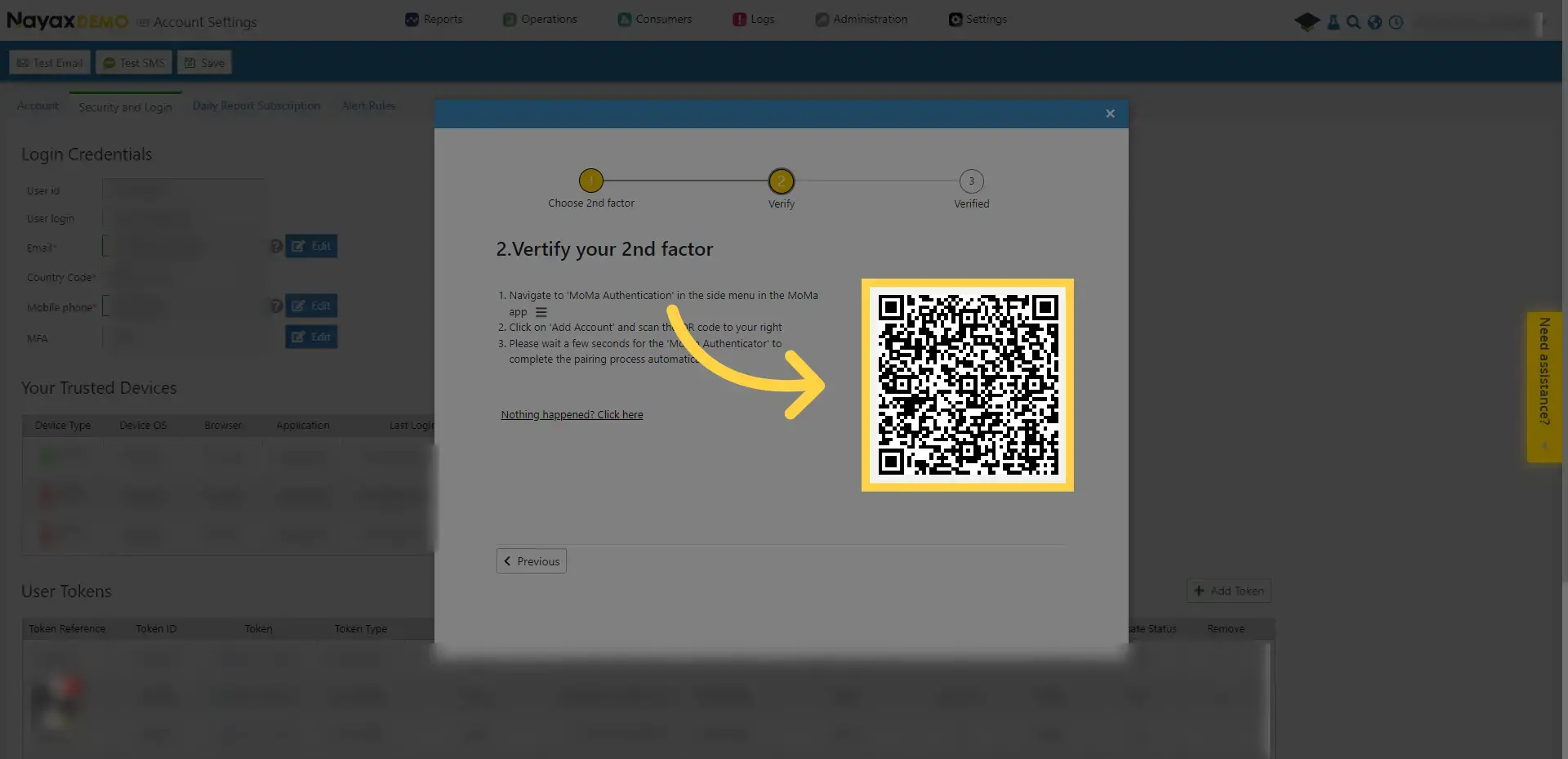
10
8. And - You're done!
Image AttachedOnce the MoMa app identifies the code, you will see this message on the screen
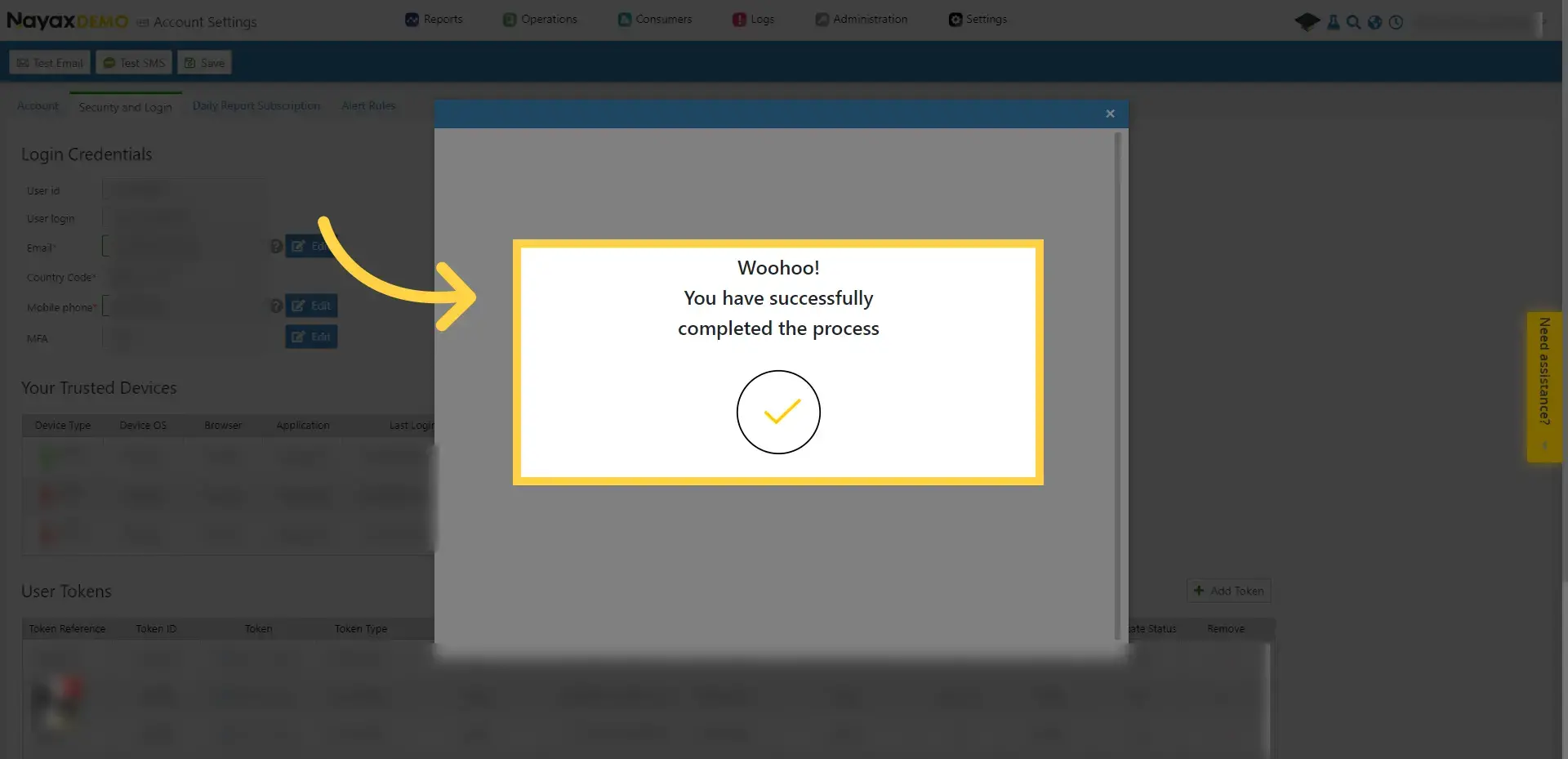
Thank you!
Did you find this article helpful?