Change Nayax Core's Language
1
3
1. Click on your username
Image AttachedClick your user name on the top right corner of the screen.
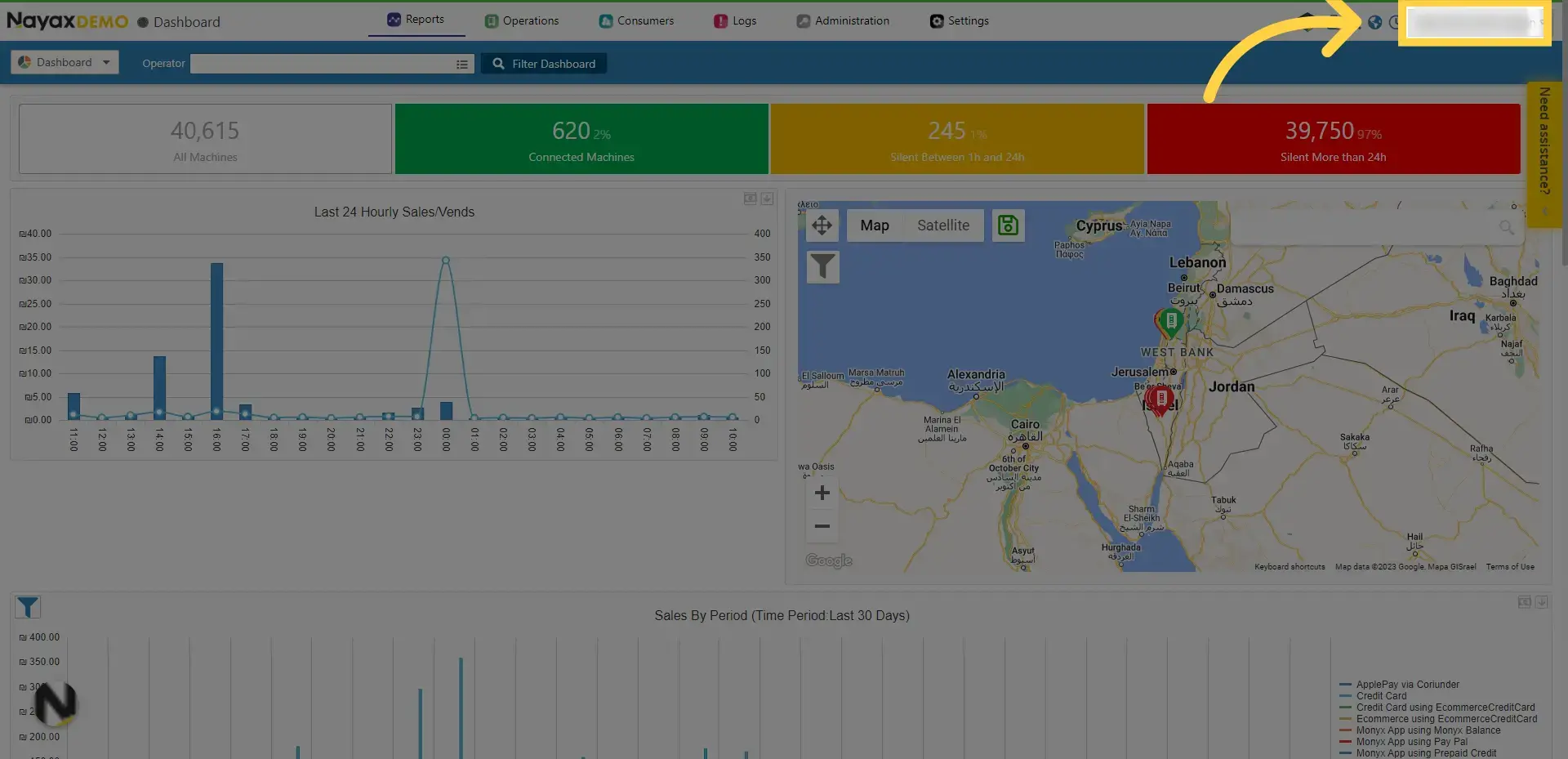
4
2. Click "Account Settings"
Image AttachedSelect "Account Settings" from the dropdown options.
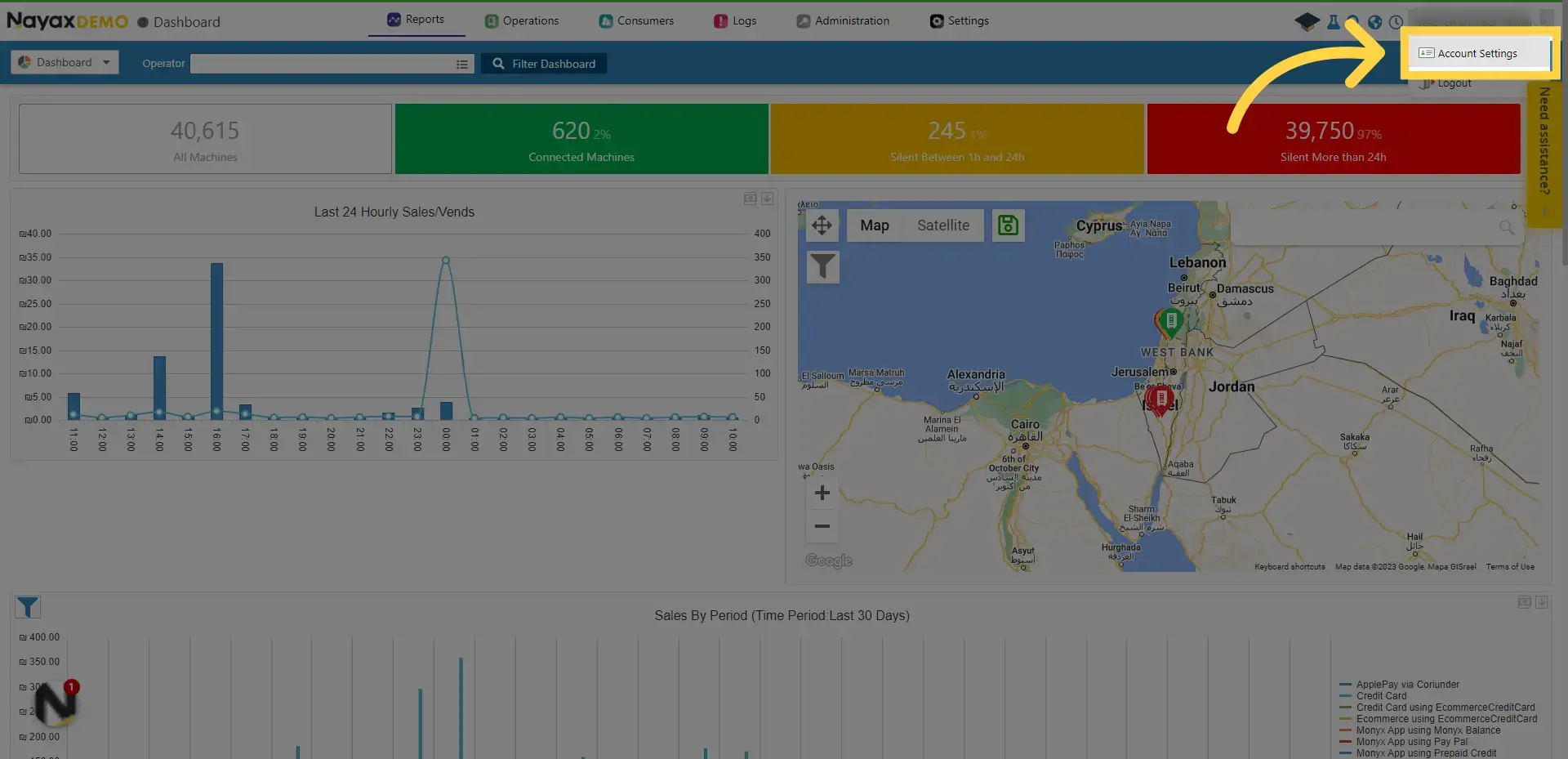
5
3. Click here
Image AttachedClick on the language drop-down menu.
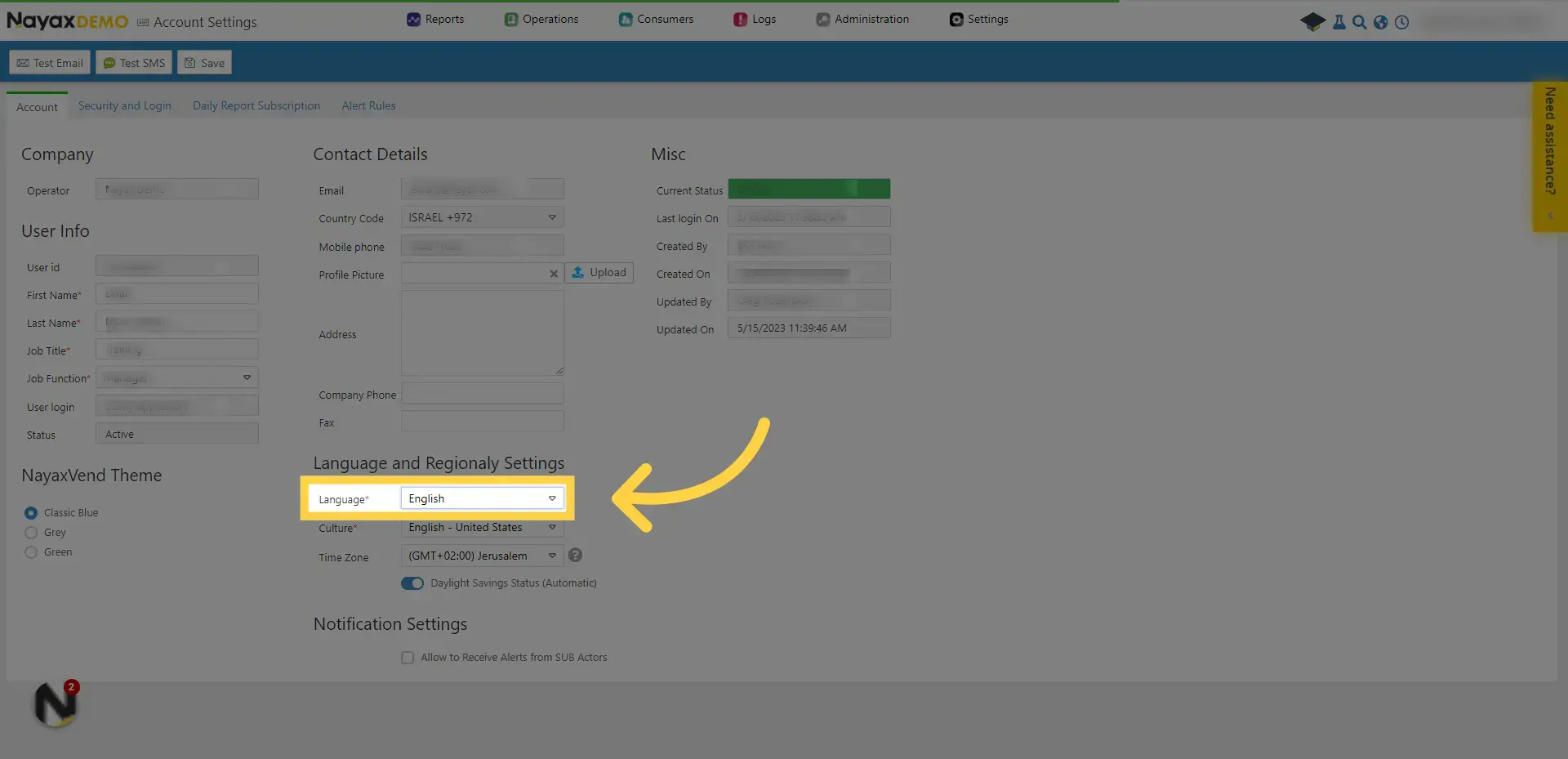
6
4. Choose a new language
Image AttachedChoose a new language from the list.
Notice that some languages have a few options, depending on location or cultural differences.
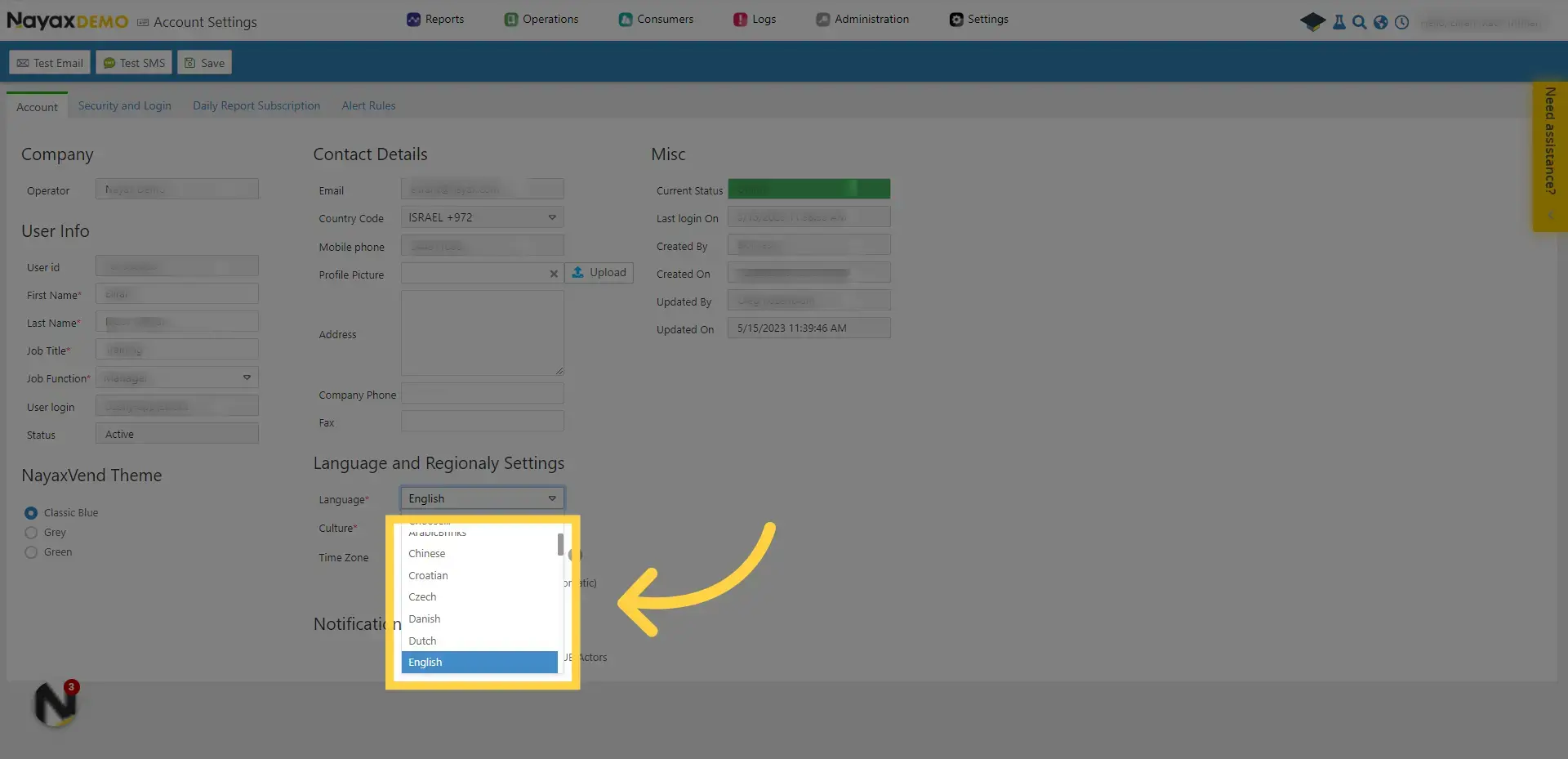
7
5. Click "Save"
Image AttachedClick "Save" to save the changes.
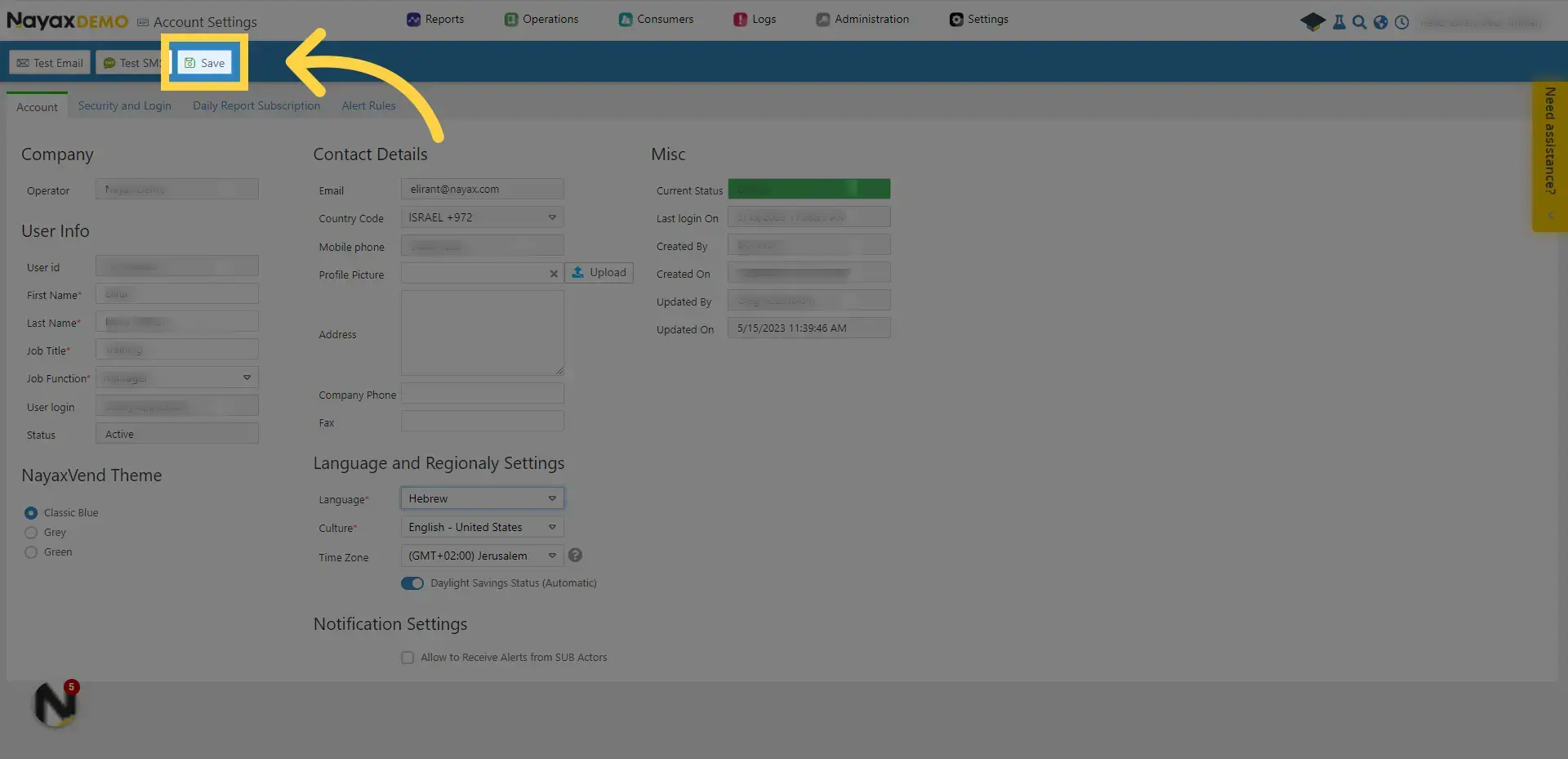
8
6. Wait for this message, then refreah the page
Image AttachedOnce the changes have been successfully saved, you will see this notification on the screen.
Then, refresh the screen to see the changes take place.
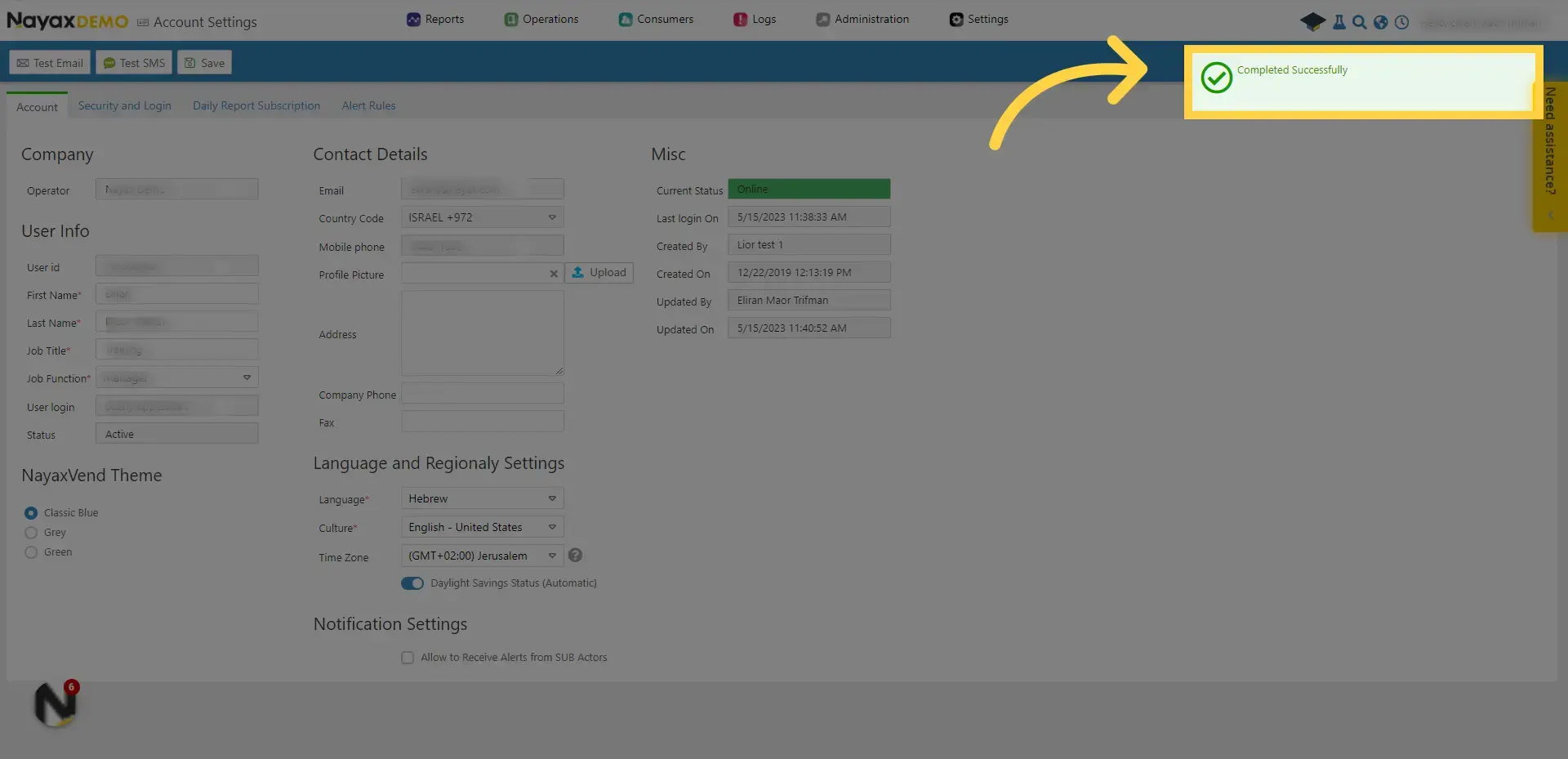
Thank you!
Did you find this article helpful?