How to Set Up Product Unit Type | Retail Core
Video guide - How to set Product Unit Type |Retail Core
00:00: This guide will walk you through setting the product unit type in Retail Core. From navigating the Catalog to saving changes, follow the precise instructions to streamline the process effortlessly. 00:11: On the dashboard of your Retail Core management suite - click the Catalog tab 00:16: In the sub-menu click on Products tab. 00:19: In the main screen click + icon at the top right of the screen. 00:23: Enter product item details and display name. 00:26: Scroll down to the General field and click on the bar. Choose under which hierarchy to set for this product. 00:32: Choose the unit to set for this product. 00:35: Click on "Create" button. 00:38: Click save button to save your progress. 00:41: The guide covered the process of setting the product unit type in Retail Core, including accessing the Catalog, selecting options, filling in necessary fields, and saving changes efficiently.
On the dashboard of your Retail Core management suite - click the Catalog tab
Image Attached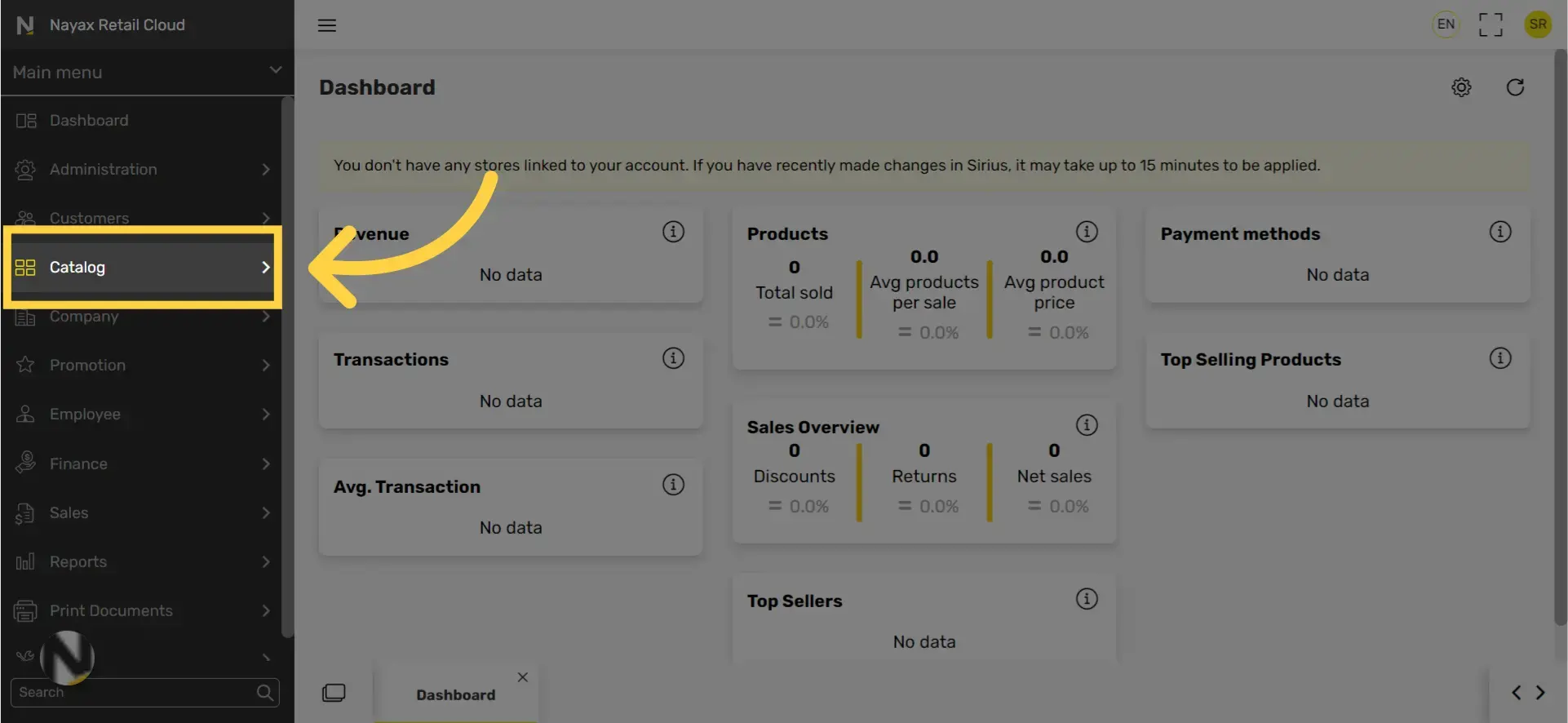
In the sub-menu click on Products tab.
Image Attached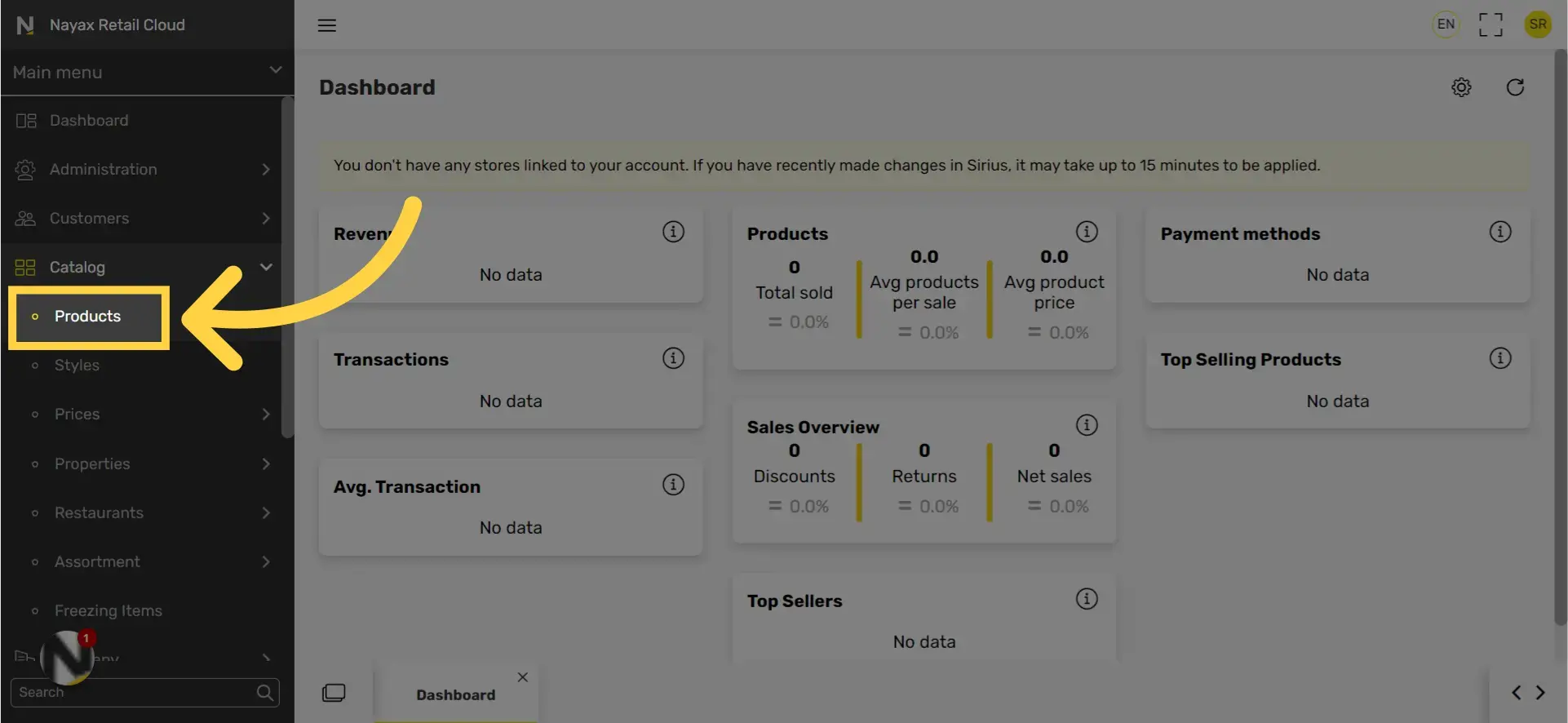
Thank you!
Did you find this article helpful?