Create / Duplicate Charge Points in Bulk
Step 1 - Open Charge Points Management Page
Image AttachedFrom the main menu, choose Administration > Chargers Management.
The chargers management page will open.
You can choose to Create or Duplicate charge points.
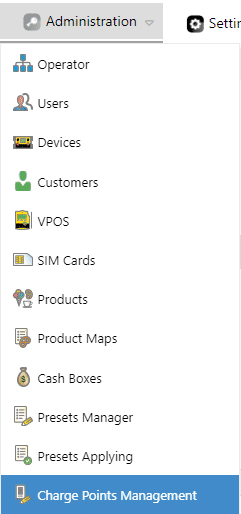
Step 2 - Fill in the Chargers' Details - Create
Image AttachedFill in all the relevant information on your chargers.
Note that this information will apply to all the chargers you create.
Then, choose if you want to assign to these chargers a random VPOS/device number from your available VPOS/devices
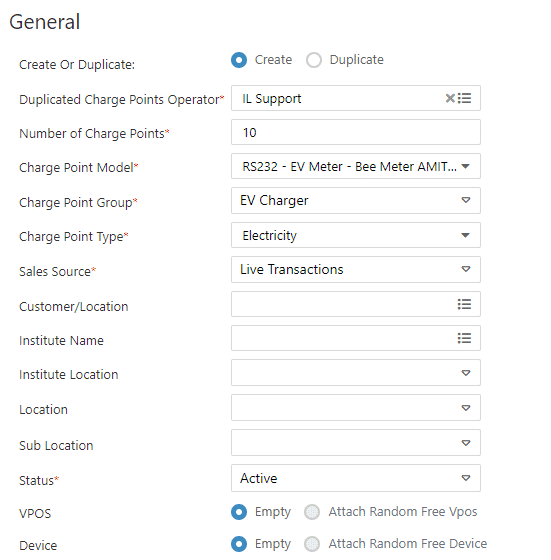
Step 3 - Fill in the Chargers' Details - Duplicate
Image AttachedFill in all the relevant information on your chargers.
Note that this information will apply to all the chargers you create.
Then, choose if you want to assign to these chargers a random VPOS/device number from your available VPOS/devices
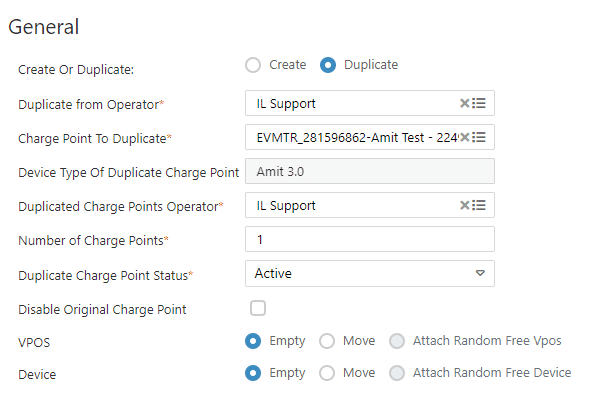
Step 4 - Click Change Charge Point Names
Image AttachedThis will automatically create unique names and numbers for all the newly created charge points.
You can also change their names and numbers.
Machine Number (Operator) = Charge Point Number
When done, click on Validate Names to make sure there are no duplications in the names, and information was entered correctly.
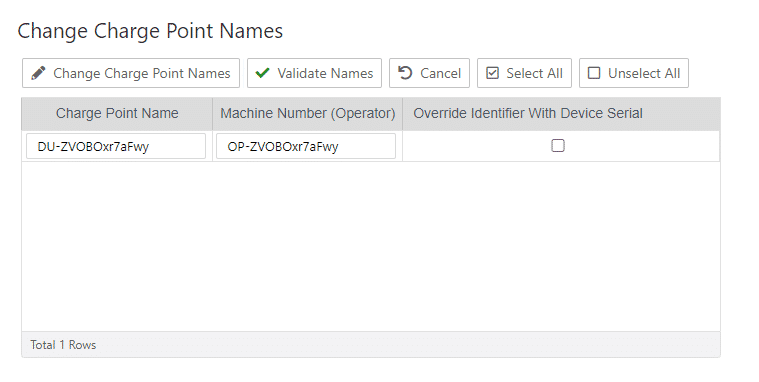
Step 5 - Click Save
Image AttachedWhen done, click the Save button to create the desired Charge Points
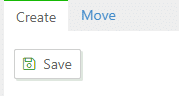
Thank you!
Did you find this article helpful?