Add Monyx Wallet for Payment Method | Operator Level
1
Video guide
2
On the dashboard of your Nayax Core management suite click on the Administration tab
Image AttachedClick on the administration tab
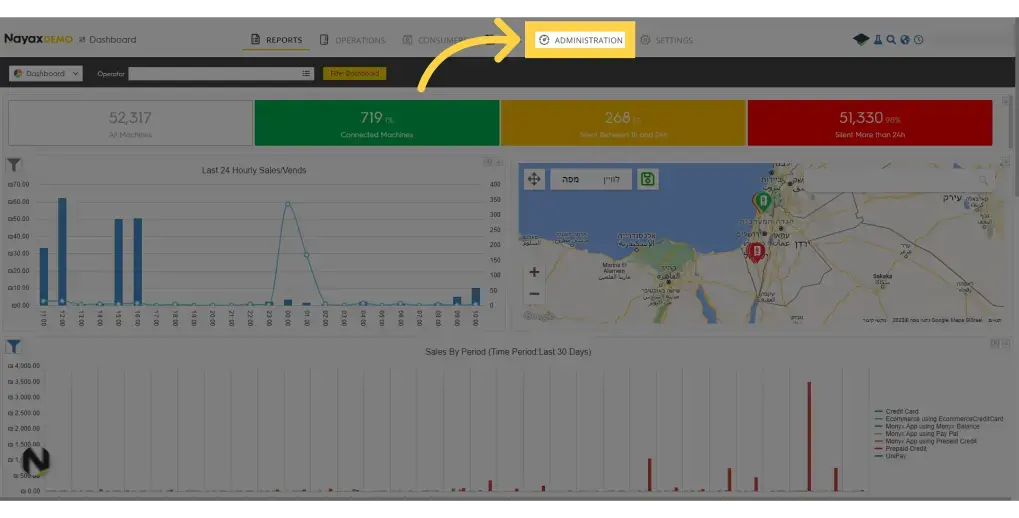
3
From the drop down menu click on operator tab
Image AttachedSelect operator from the drop-down menu
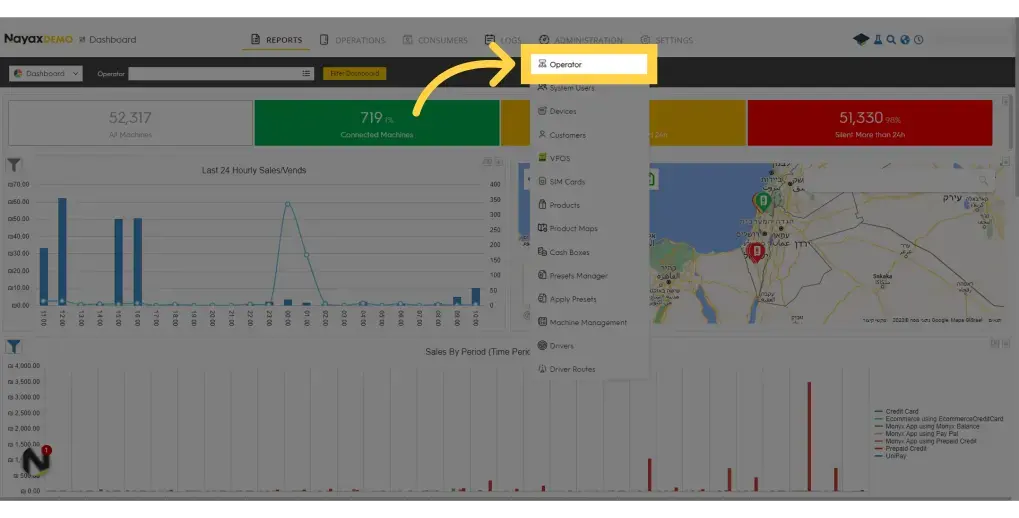
4
Type Operator's name
Image AttachedFill in your operator's information and click search
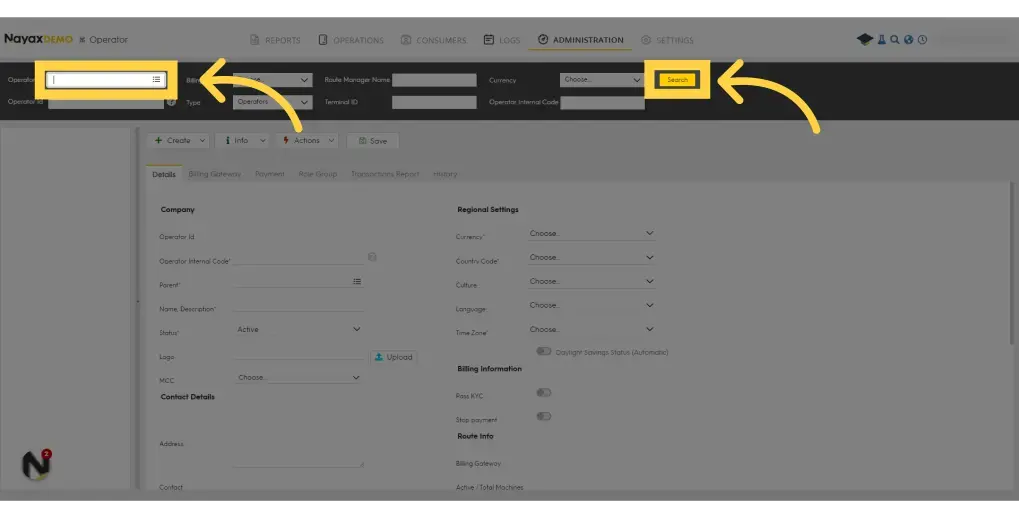
5
Locate your operator from the hierarchy menu
Image Attached
Locate and click on the specific operator from the hierarchy.
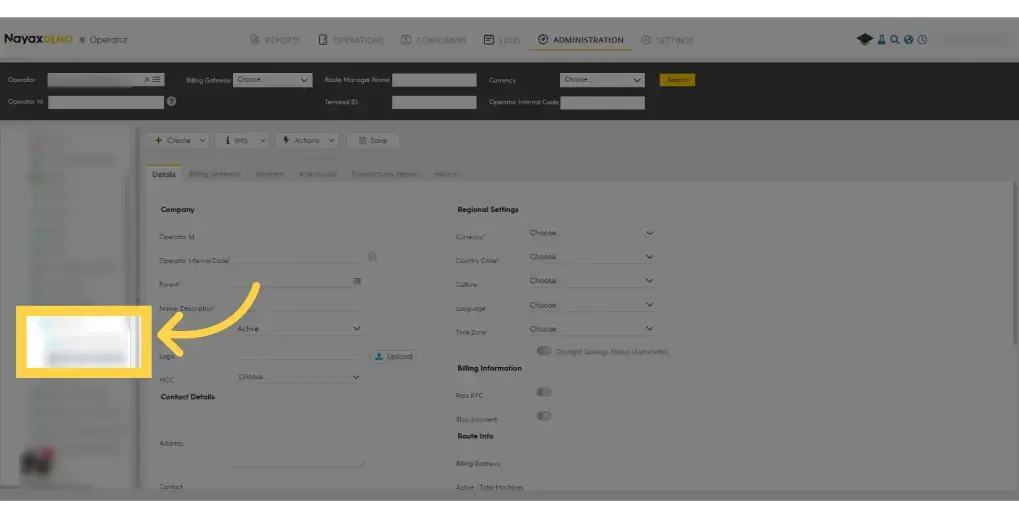
6
Click payment tab
Image AttachedClick on the payment tab
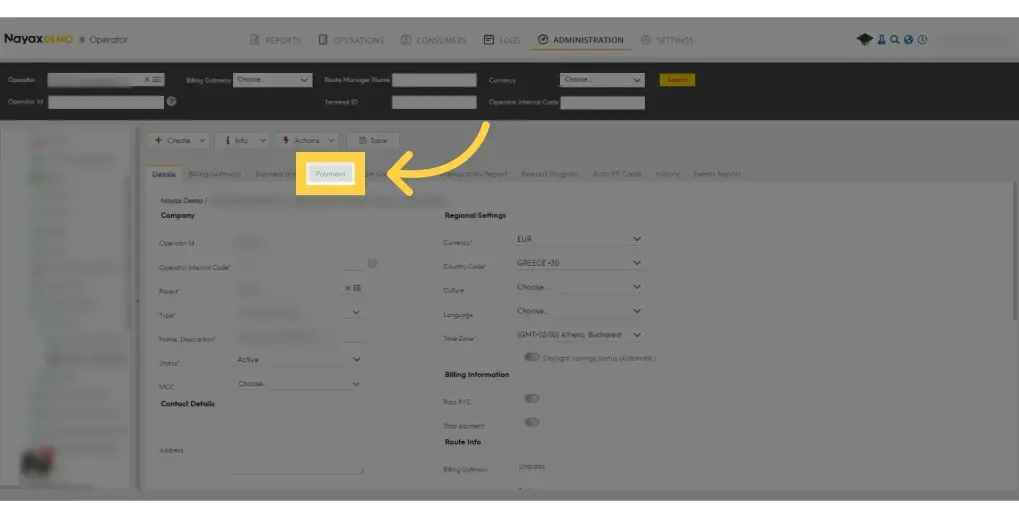
7
Click add payment method
Image AttachedClick on add payment method
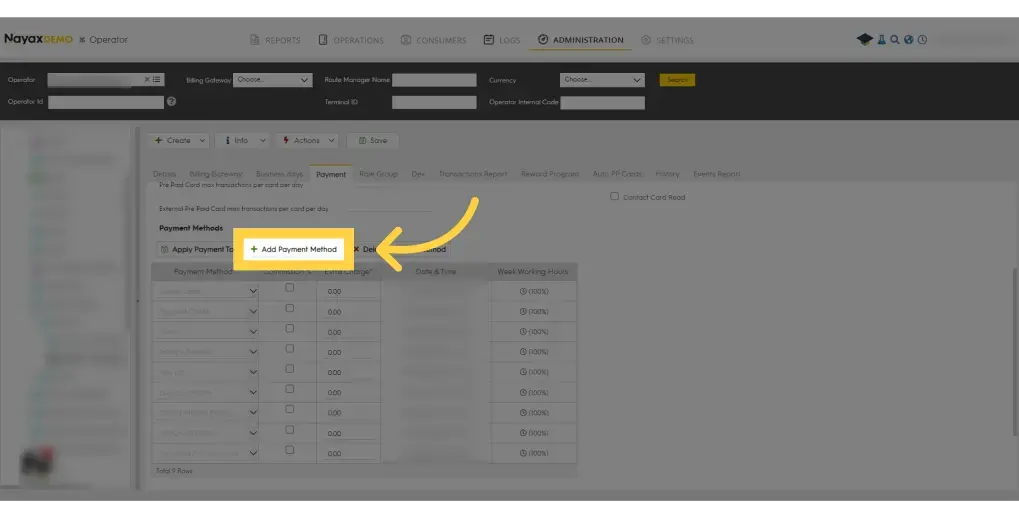
8
Select Monyx balance
Image AttachedSelect Monyx balance from the drop-down menu
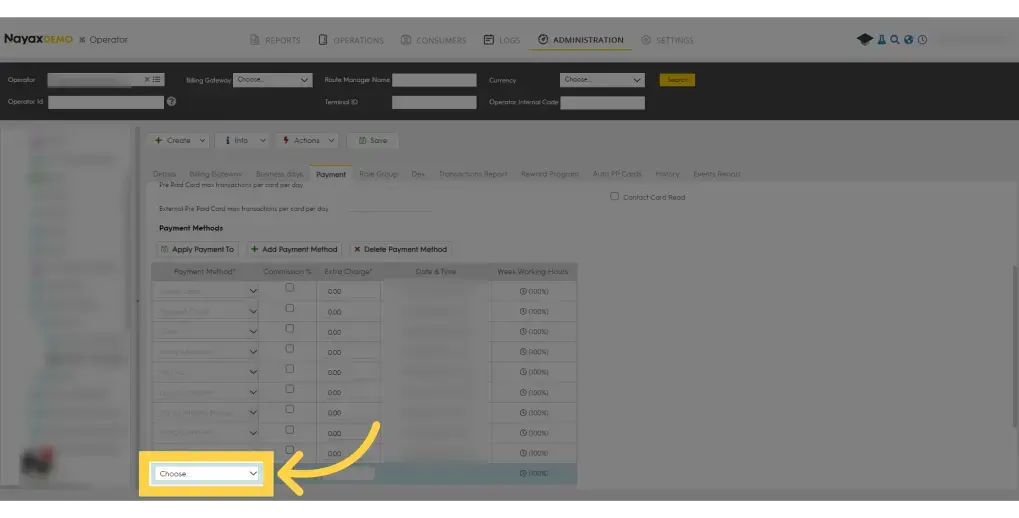
9
Click for commission
Image AttachedClick the commission rate box, if applicable
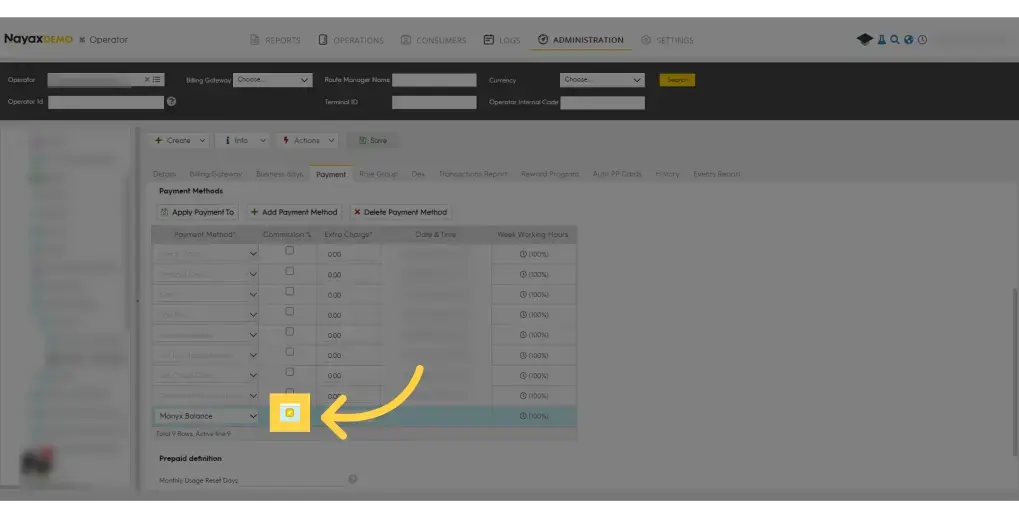
10
Type in an extra charge
Image AttachedType in an extra charge, if applicable
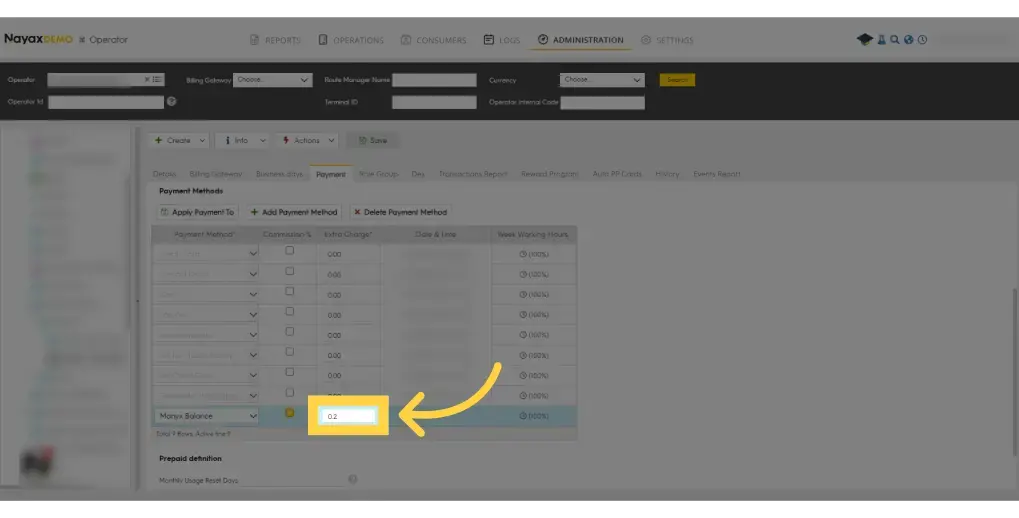
11
Click save
Image AttachedDon't forget to save your changes and click the save button.
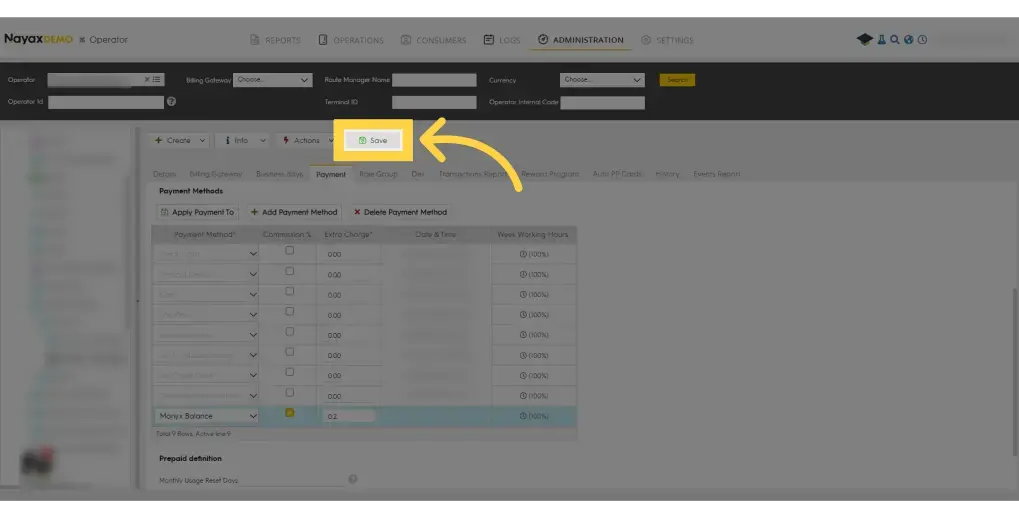
Thank you!
Did you find this article helpful?