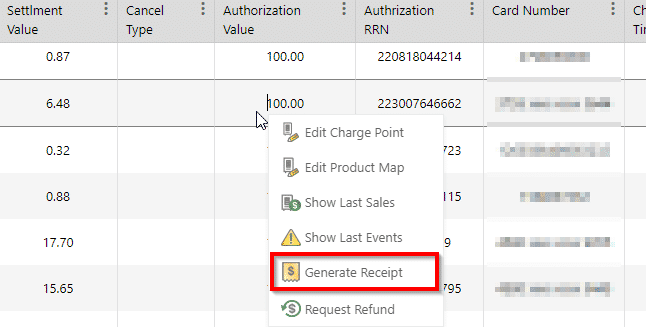A pop-up message will appear with the receipt details.
On this screen, you can review and verify the transaction and charge point details, billing provider details, and more.
Under the "Action" section, you can choose to download the receipt as a PDF file, send it by email, or both.
In order to send the receipt, you will need to enter the email address under the "Send Receipt to" section on the right side of the pop-up.
Once you are pleased with your choice, click on Generate receipt in the right bottom corner of the screen, and confirm the action.