How to Create Cancellation Options | Retail Core
1
Video guide
2
On the dashboard of your Retail Core management suite click the Sales tab
Image Attached
On the dashboard of your Retail Core management suite click the Sales tab
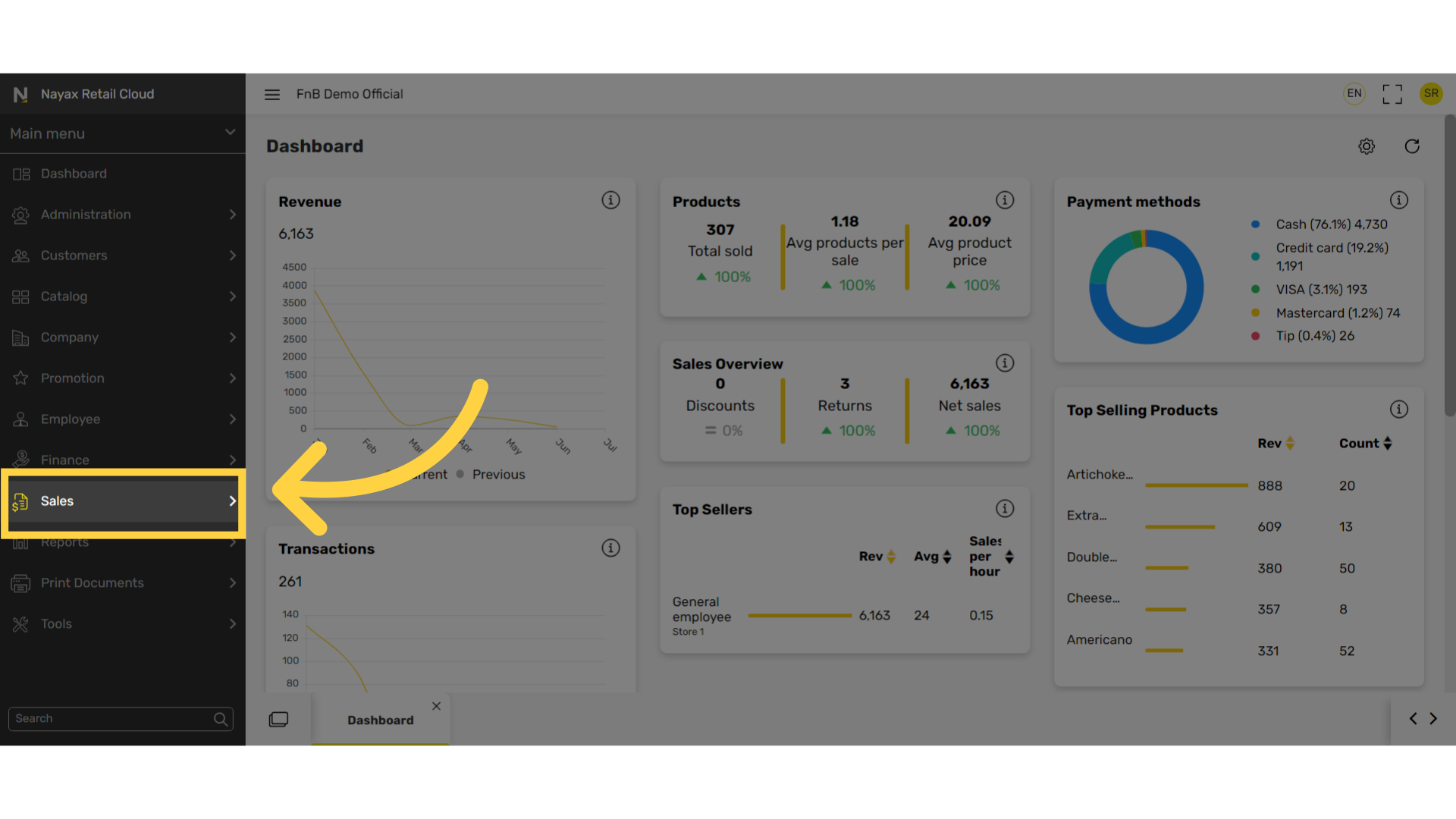
3
In the sub-menu click on Cancellation reasons
Image Attached
In the sub-menu click on Cancellation reasons.
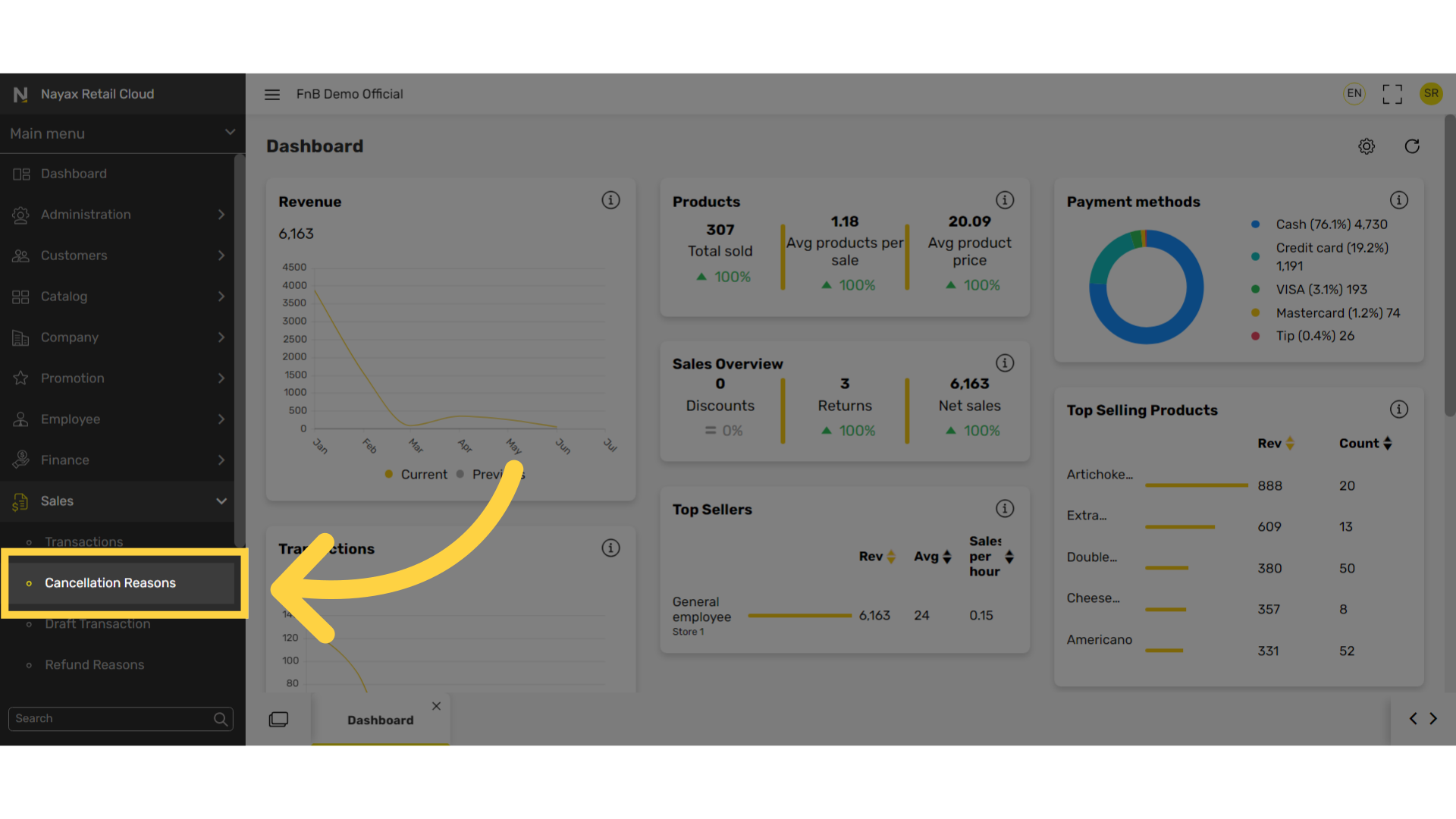
4
Click + Icon
Image Attached
Click + icon on the top right of the screen.
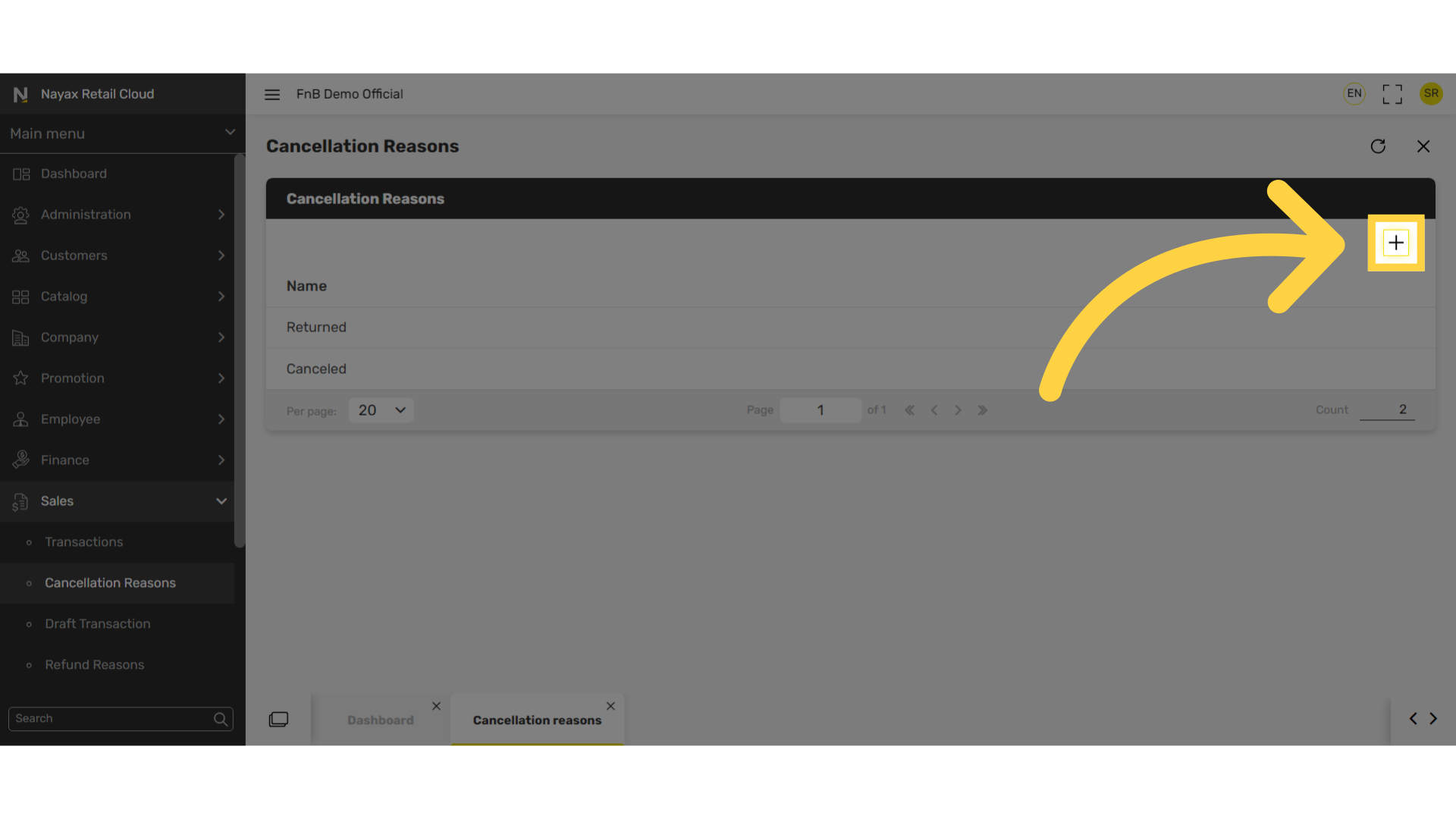
5
Create a reason
Image Attached
Create a reason for example damaged
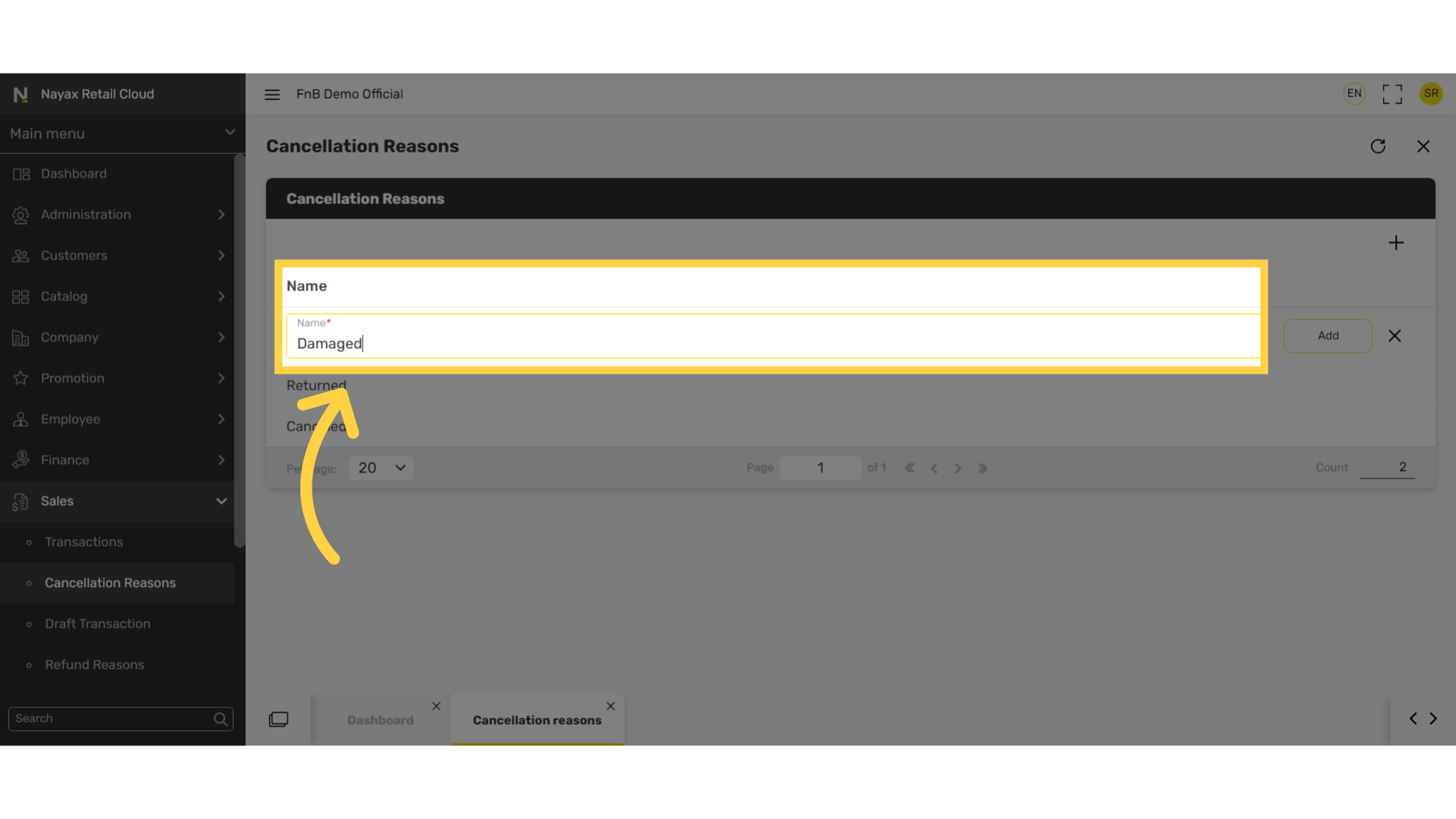
6
Click Add
Image Attached
Click add to save the reason.
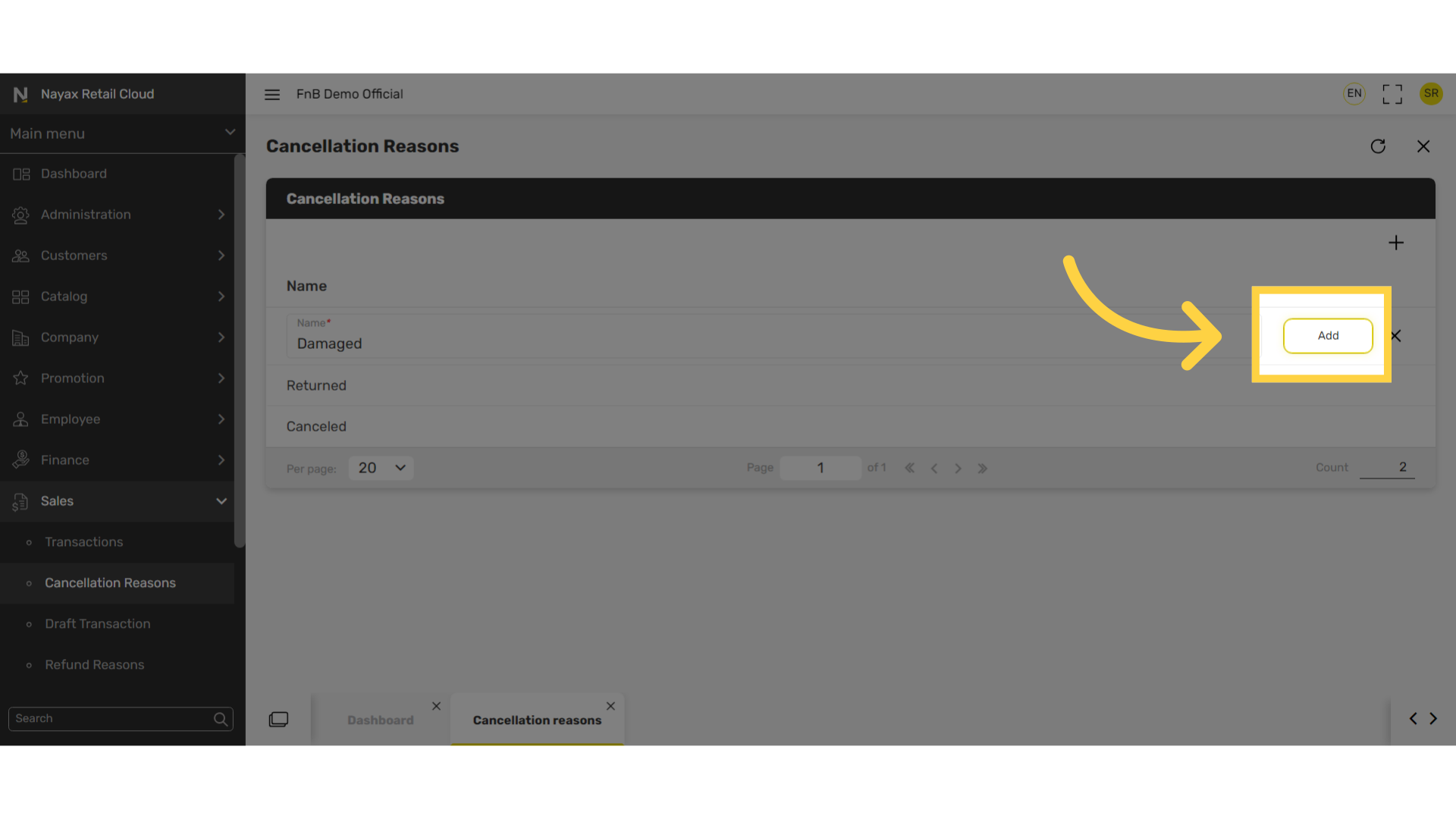
Thank you!
Did you find this article helpful?