How to Create a Membership Group | Retail Core
1
Video guide
2
On the dashboard of your Retail Core management suite - click the Customer tab
Image Attached
On the dashboard of your Retail Core management suite on click the Customer tab
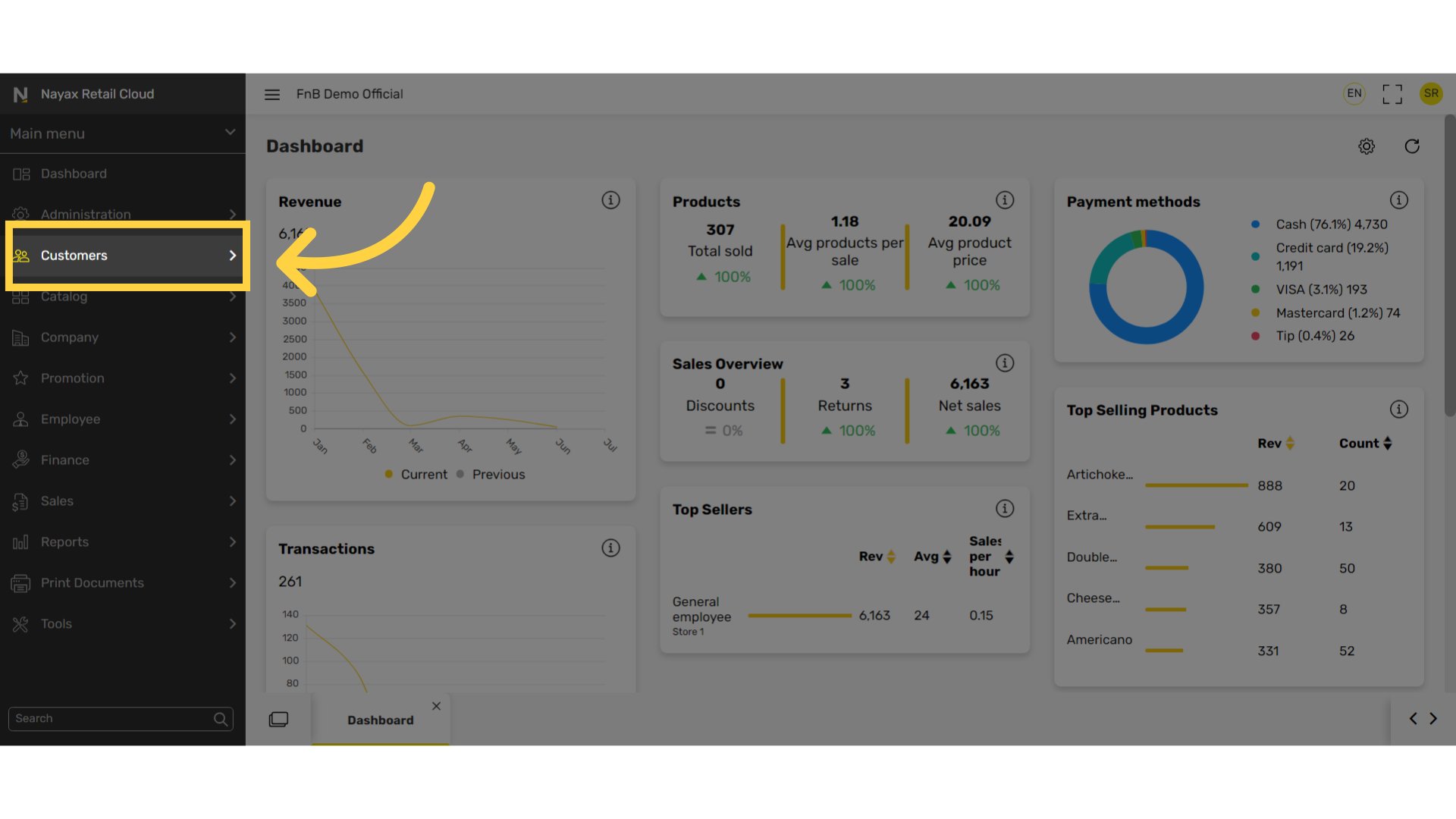
3
In the sub-menu click on Partner Groups
Image AttachedIn the sub-menu click on Partner Groups.
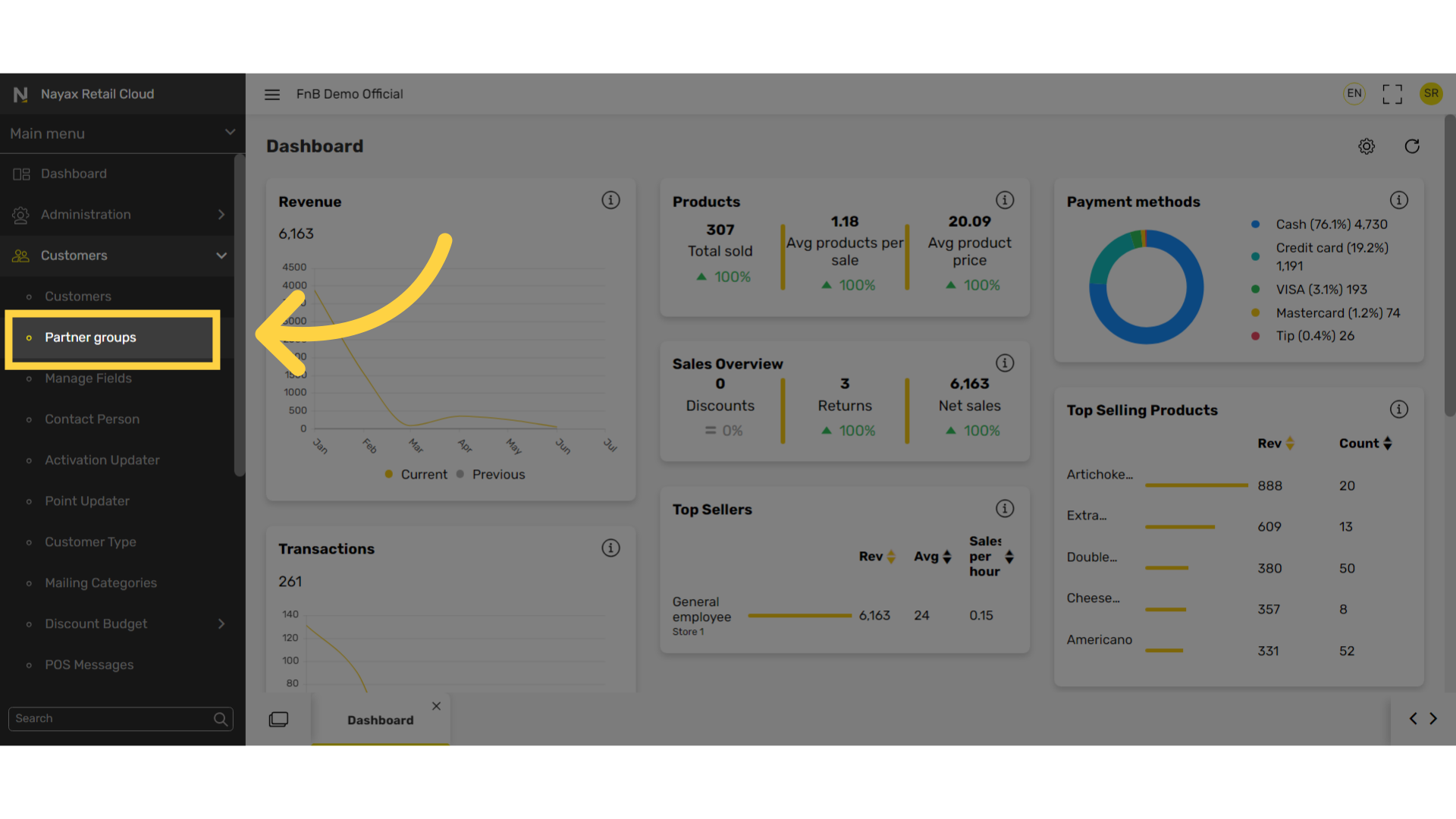
4
Click on + icon
Image Attached
Click on + icon on the top right hand of the screen.
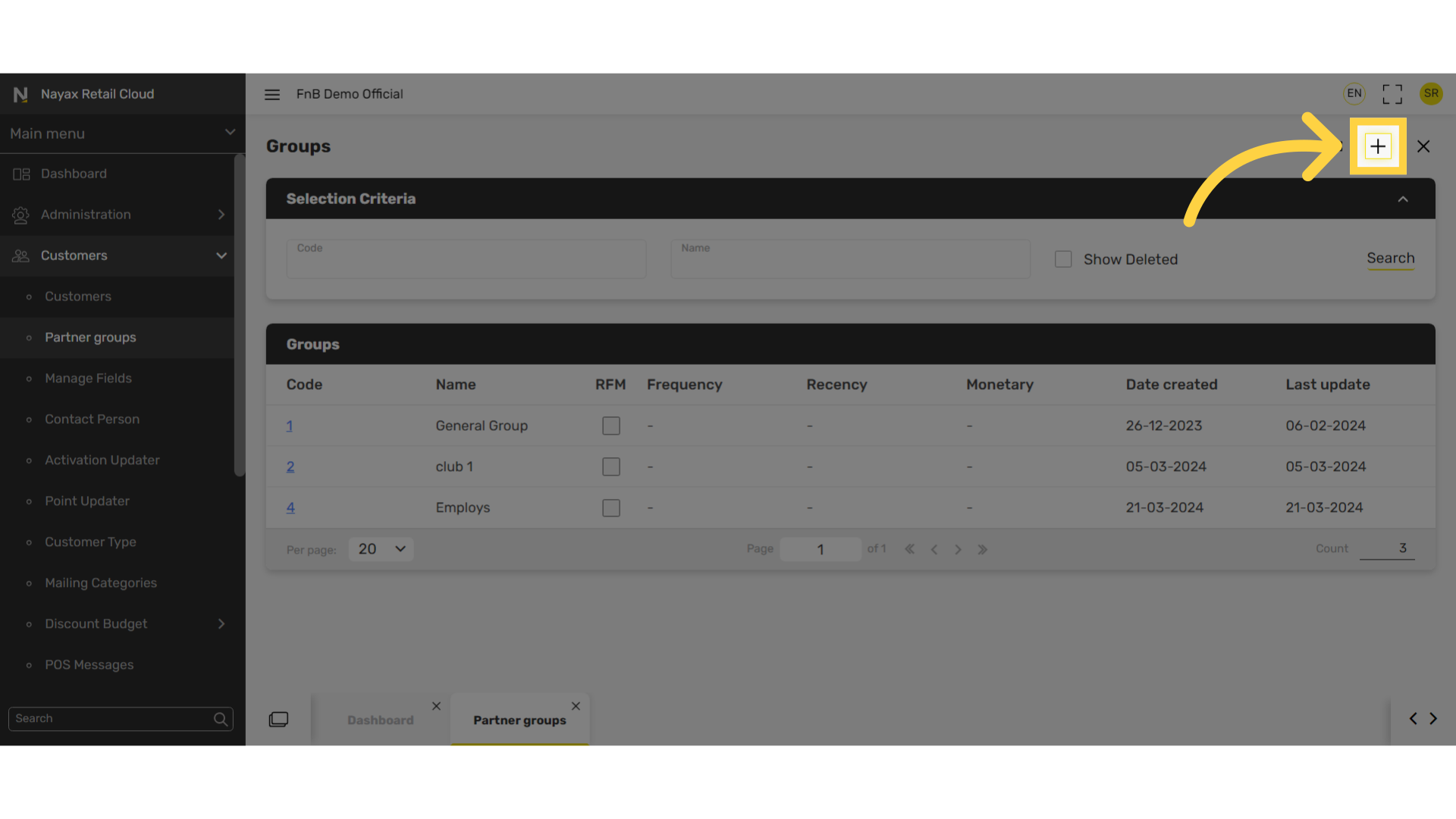
5
Fill in the following fields:
Image Attached|
Field name |
Description |
|
Group Code |
Another way to identify the group. |
|
Group Name |
Name of the group |
|
Partner Type |
Choose Customer |
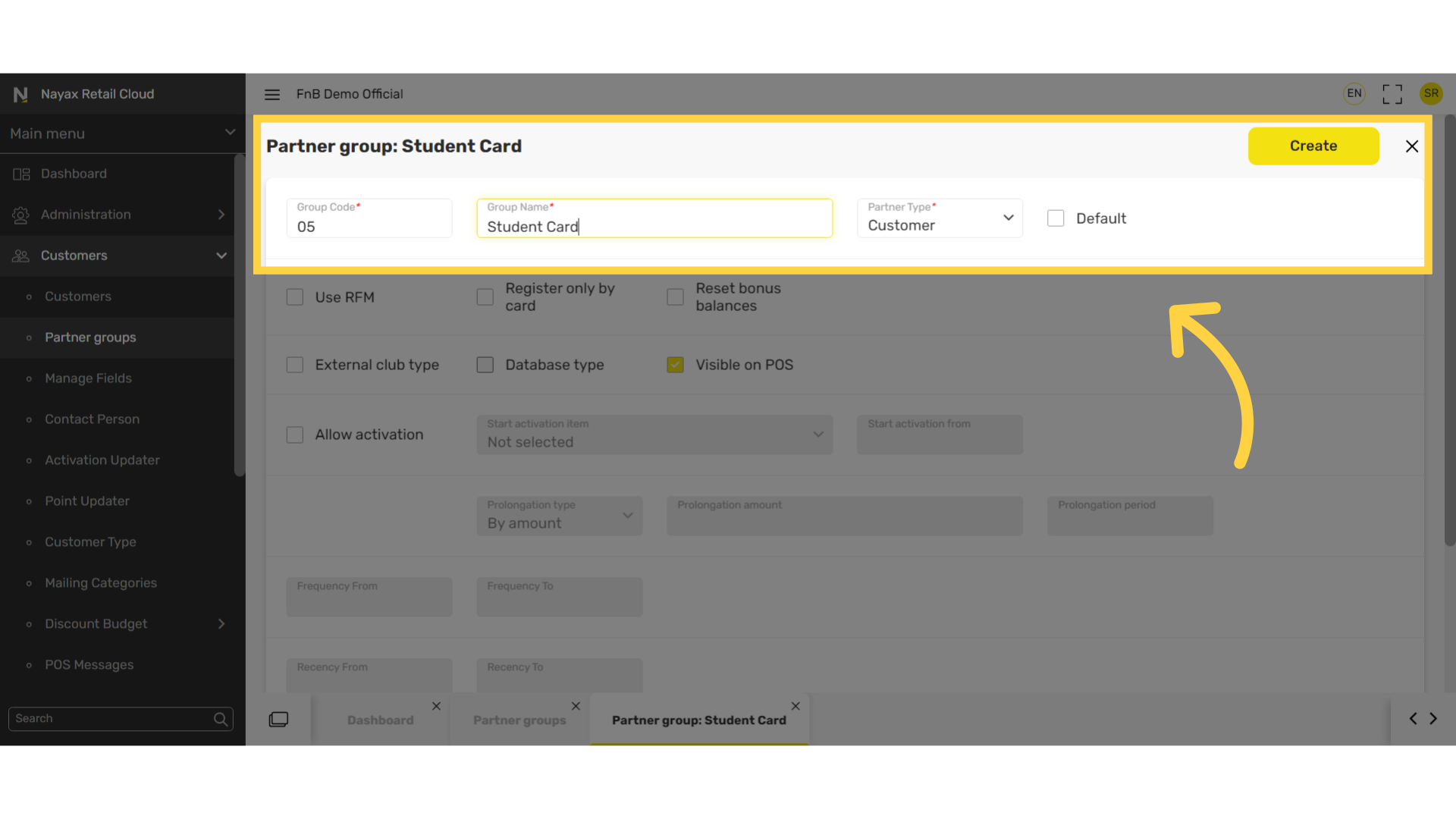
6
Click Create.
Image AttachedClick Create.
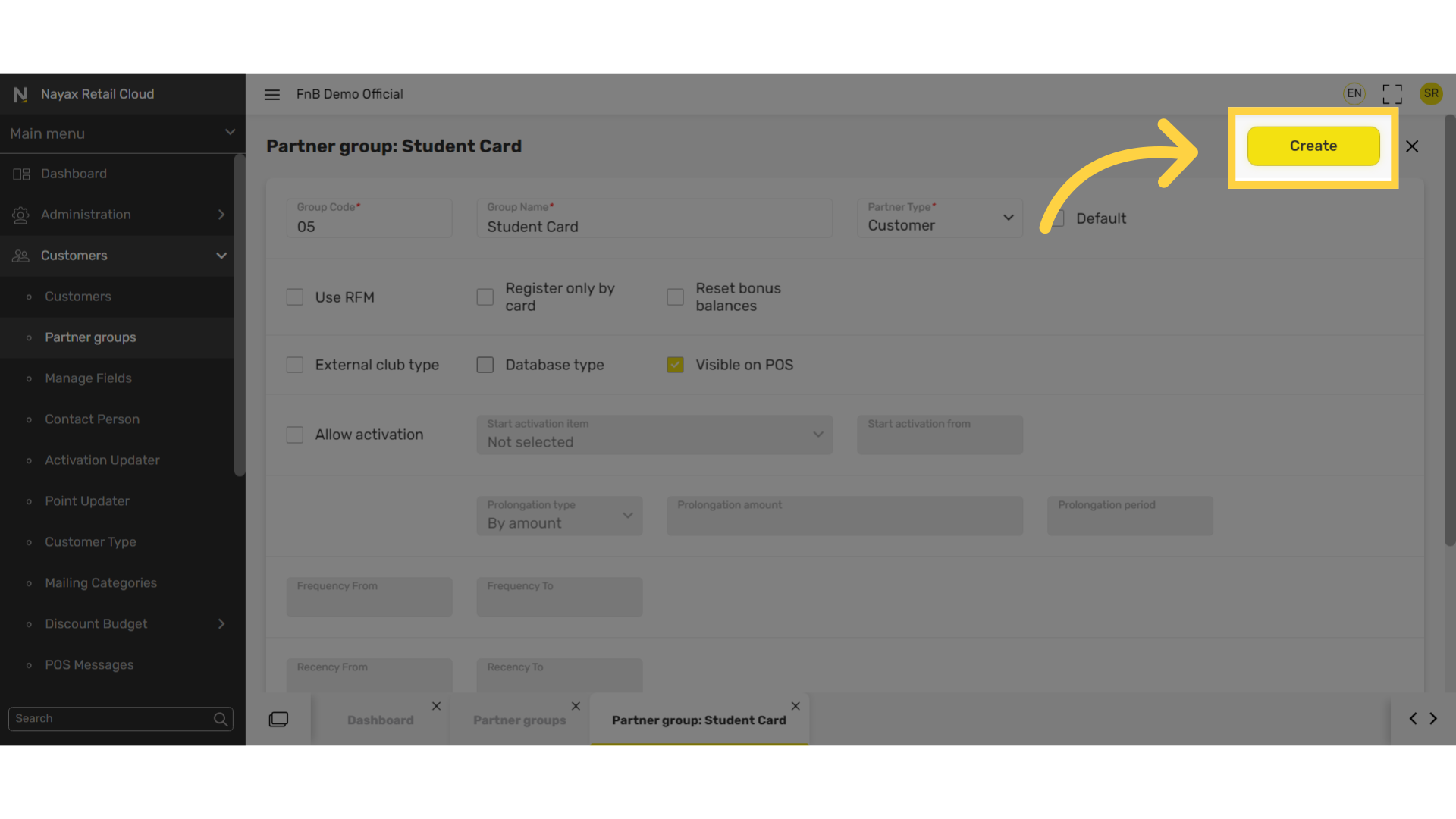
Thank you!
Did you find this article helpful?