How to Create POS Preset Groups | Retail Core
1
Video guide
2
Dashboard of your Retail Core management suite click on the Company tab
Image Attached
On the dashboard of your Retail Core management suite click on the Company tab
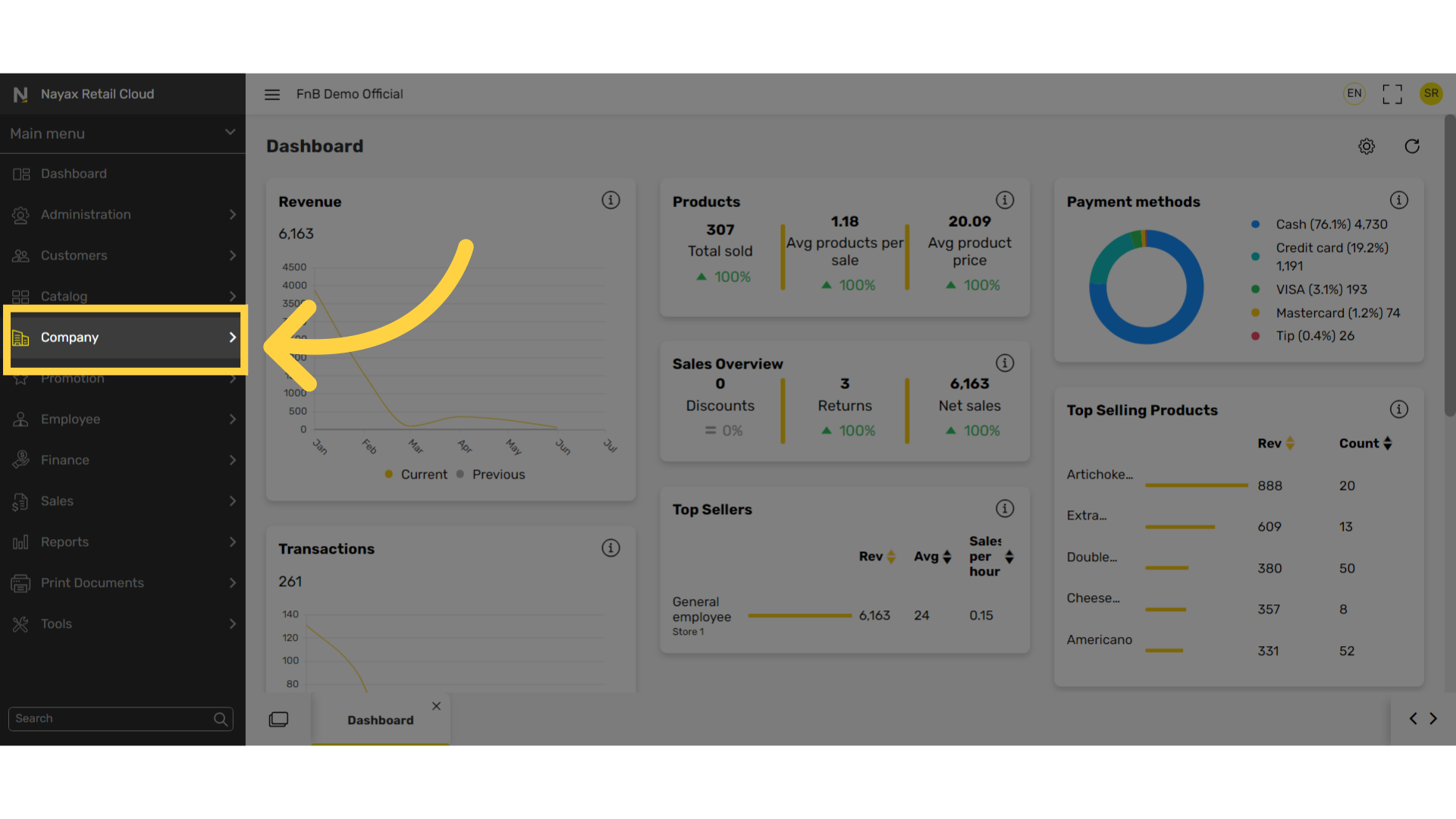
3
In the sub-menu click on POS preset groups
Image Attached
In the sub-menu click on POS preset groups.
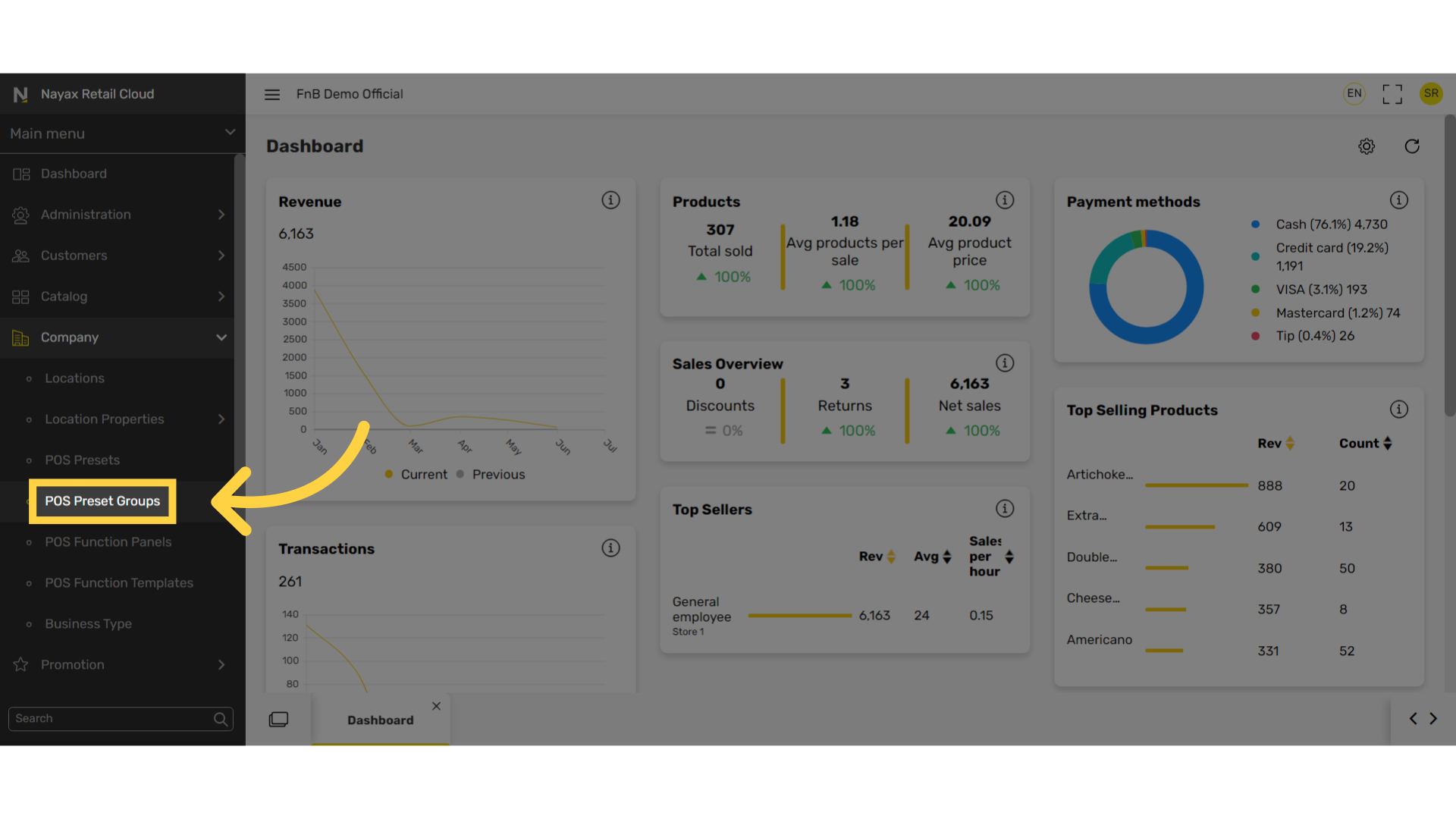
4
Click + Icon
Image Attached
Click + Icon
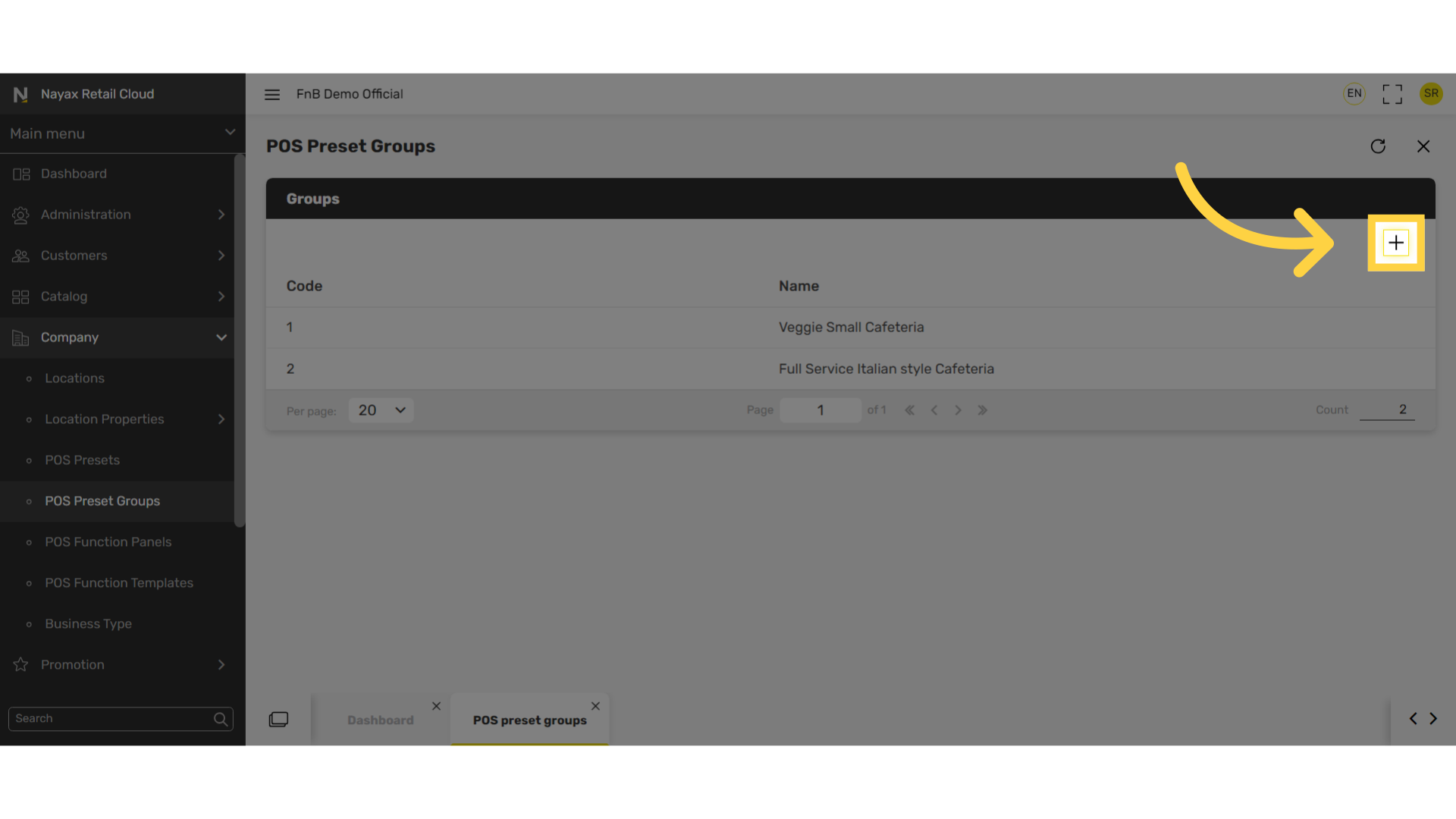
5
Type the name for this Preset Group
Image Attached
Enter the name for the new preset group.
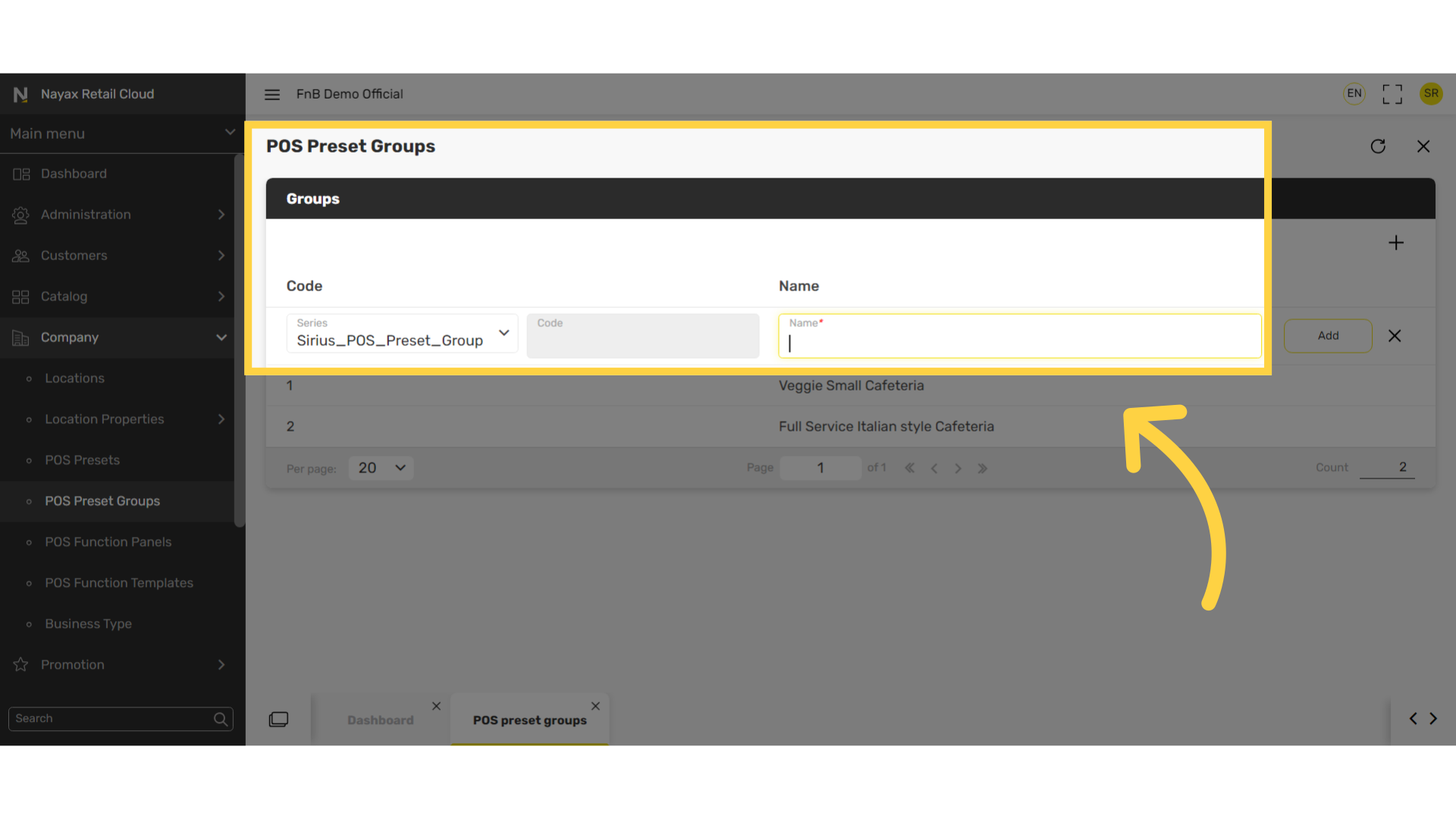
6
Click Add.
Image Attached
Click the Add button to save the new preset group.
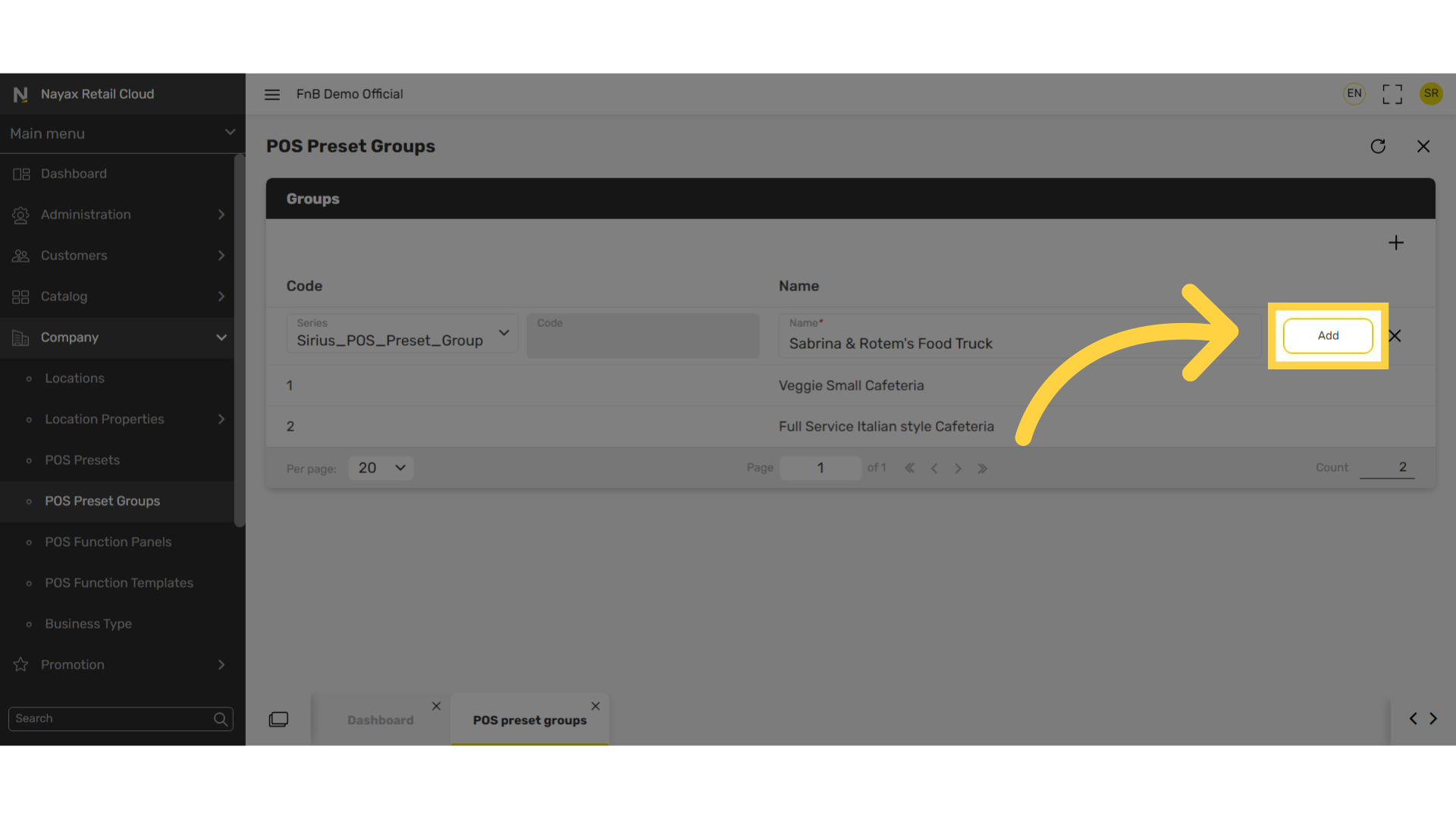
7
To create an additional preset group, repeat these instructions.
To create POS presets, click on the follow link.
Thank you!
Did you find this article helpful?